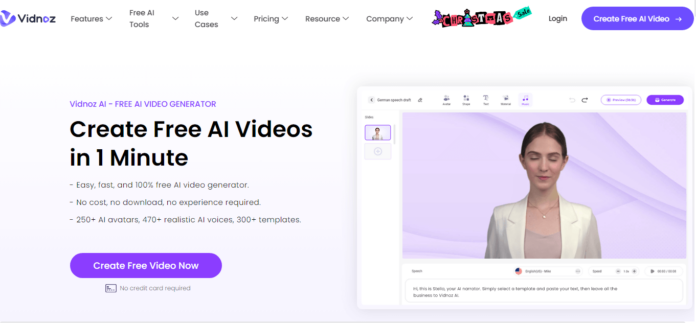In this Modern Era of technology, We are mostly dependent on video content because it’s easy to understand. Video Content has become an important part of businesses to connect their client. If we talk about making good videos is important for creators to connect with their audience. AI is mostly impacting all platforms and sectors. Many businesses were using AI Video to promote their products, services, and marketing.
While creating videos we face many complexities. There are many AI video tools available but it’s hard to know which one is the best fit for us. That’s why we are sharing an AI video tool to make AI videos hassle-free. We are sharing one of the best AI Video tools that helps us with making content. Vidnoz AI is a free video online video creation platform
that uses smart computer technology to help businesses make great videos easily and quickly. It’s easy to use, and it’s changed the way people make videos because it’s so good and fast.
Content
How To Use Vidnoz AI To Create An AI Avatar?
- Create Script: Begin your video creation journey with your first step in creating a script for your video.
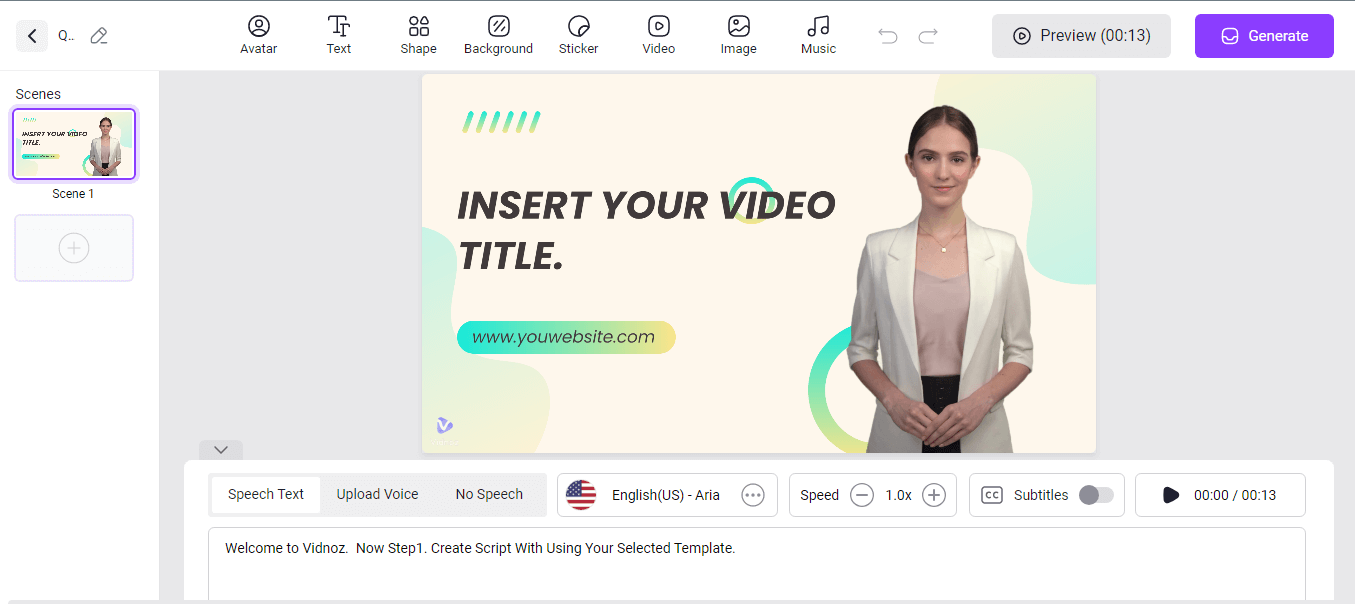
2. Select An Avatar: From professional looks to engaging personalities, Vidnoz AI ensures you find an avatar that aligns seamlessly with your content and brand. In Vidnoz you can Generate AI avatars with customizable features.
![]()
3. Customize Your Video: Now, let’s make your video truly yours with your creativity and customization. You can Remove backgrounds from images and videos, and convert your text into speech using AI using Vidnoz AI.
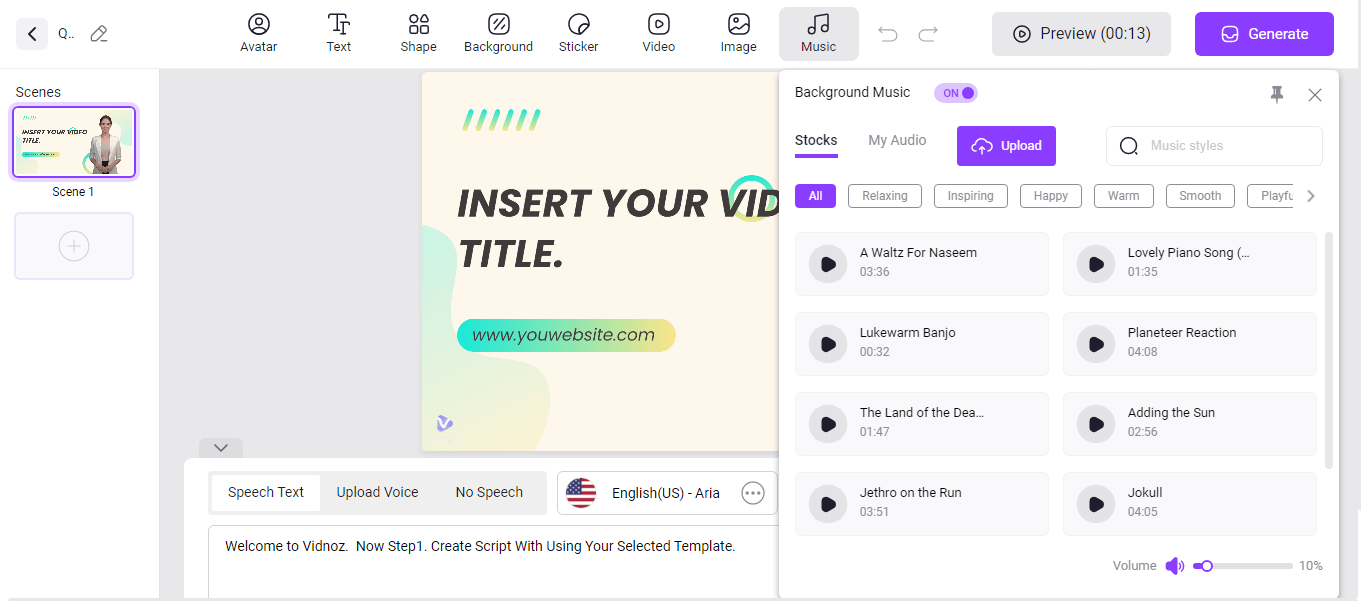
Vidnoz AI empowers you with the flexibility to personalize every element, ensuring your video is not just engaging but uniquely reflective of your style.
Step 4: Generate the Video: Now the final step is to just press a generate button – Now You can download the video.
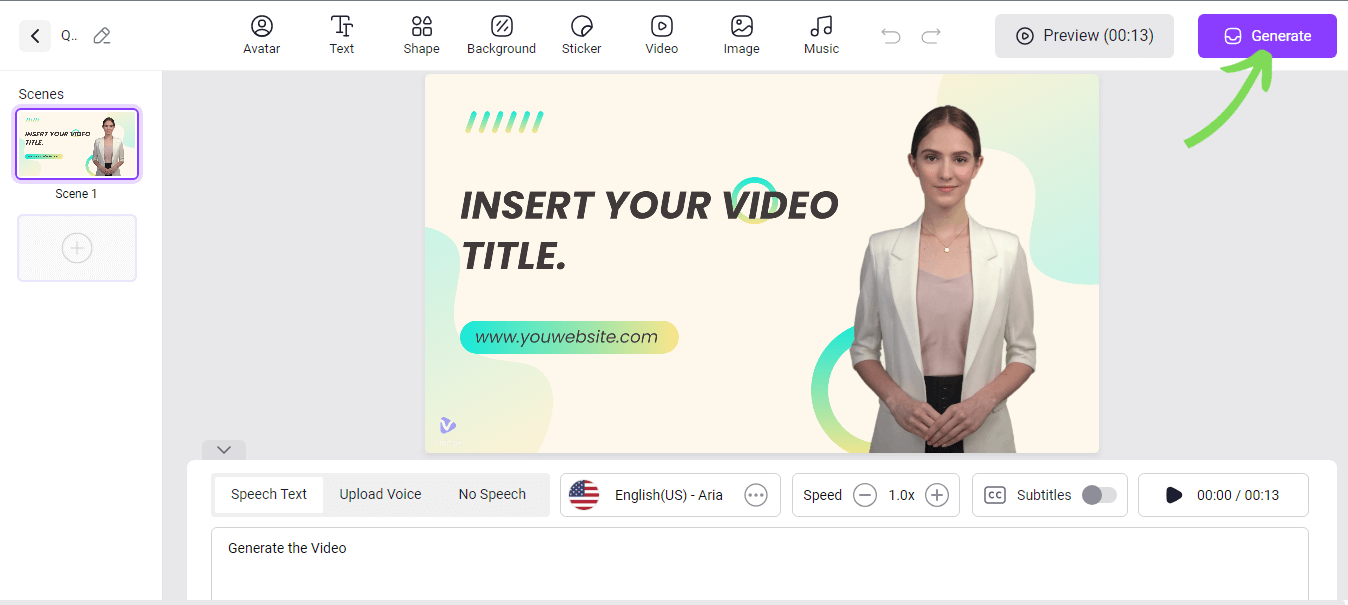
Now Forget the complexities of typical video editing. With Vidnoz AI, your video is ready within minutes, polished, and ready to share.
There you have it! In just four steps – firstly create a script, select your avatar, customize your video, and let Vidnoz AI work its magic to generate a video that stands out.
Vidnoz AI Features:
1. AI Avatar Creation:
We can choose our avatar from a diverse collection of 100+ realistic avatars to make engaging talking videos in Vidnoz AI.
2. Text-to-Speech Excellence:
Vidnoz AI creates high-quality voiceovers using text-to-speech technology. You can apply these voices to your AI avatars, bringing them to life in your videos.
3. Template Variety:
Explore over 300 video templates tailored for various use cases. You can easily find the perfect starting point for your video creation journey.
4. Multilingual AI Voices:
Enhance your videos with 100+ natural voiceovers available in multiple accents and over 140 languages. Personalize your content with a global touch.
5. Media Library:
Vidnoz AI has lots of stuff to make videos—like music, pictures, and cool moving icons. There’s a huge collection covering all sorts of situations, so you have everything you need to make your videos look awesome!
7. AI Background Remover:
Utilize the AI Background Remover feature to easily eliminate backgrounds from images and videos. Streamline the editing process and create visually captivating content.
Pricing Plans:
Vidnoz AI has three different plans and you can also Book a Demo to customize your plan.
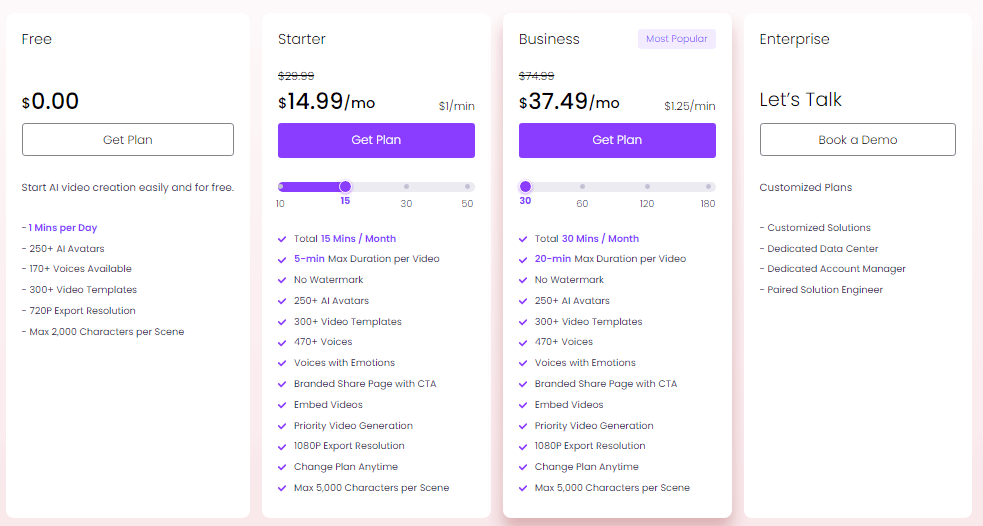
Conclusion
When it comes to creating engaging videos or video-editing skills. Vidnoz AI is an innovative online video creation platform As we shared Vidnoz AI is like your video-making helping hand, keeping things simple in four steps. You pick an avatar, tweak your video, and click “Generate” – done! It’s easy, with cool avatars to match your style. Whether you’re a business or just making videos for fun or a hobby, and as a creator you must try to make your videos with Vidnoz AI.