Recovering Deleted Files From PC/Laptop is now a straightforward task. There are several softwares available in the market which help you to Recover Data From Windows PC. Sometimes while deleting waste data or files from a computer, we accidentally delete some important files, images, videos, PDF, Doc files, etc. permanently, and cannot retrieve them. Here, we will explain How To Recover Deleted Files From Windows PC.
So in this article, we used one of them, ie. Wondershare Recoverit Software. With the help of this software, you can recover all your important files which you deleted from your computer or laptop such as PDFs, Doc, any images, videos, audios, etc.
How To Recover Deleted Files From Windows PC.
- First Download and Install Wondershare Recoverit software on your computer.
- After installing, open the wondershare recovery software.
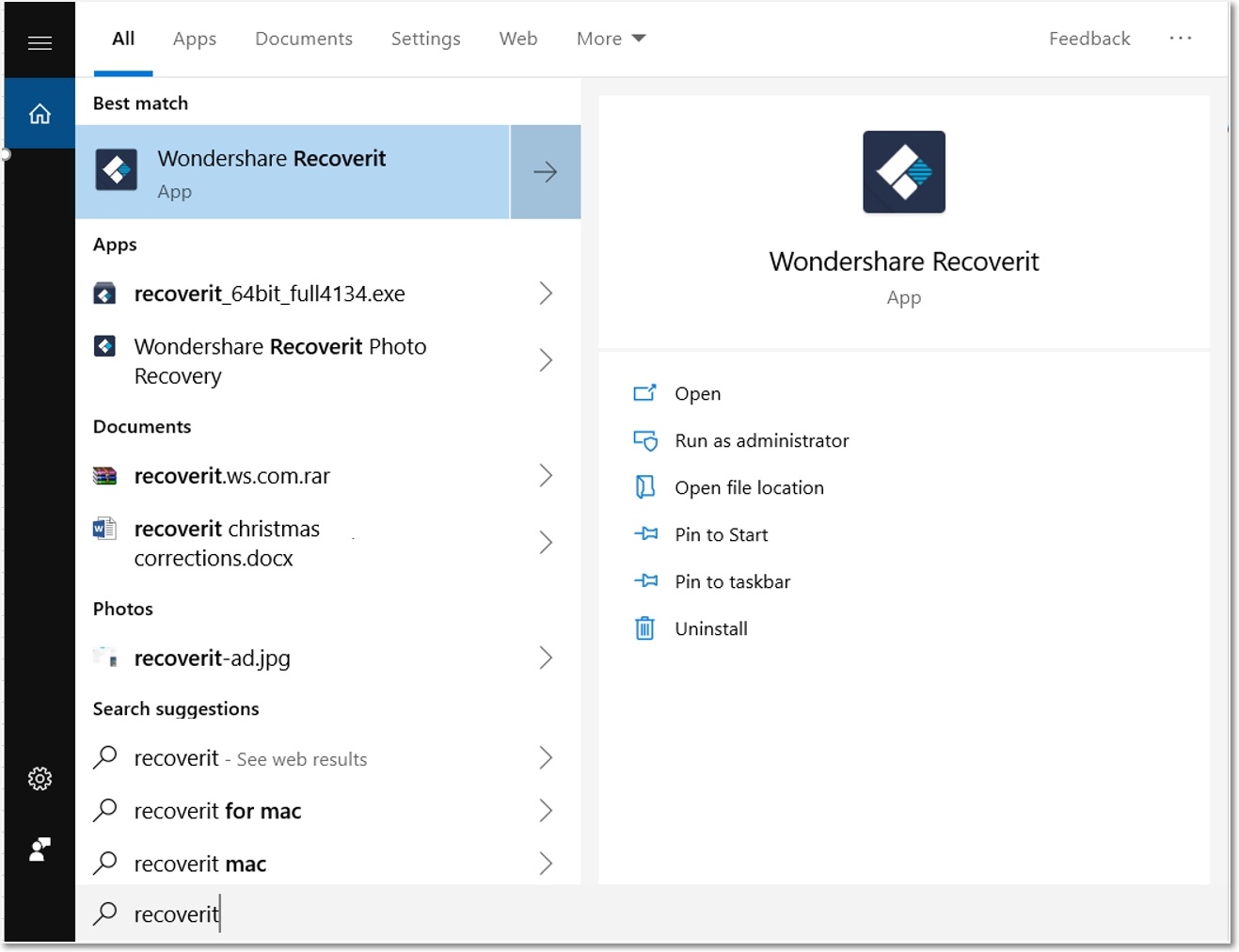
- Then select where did you lose your files. You can select the exact folder and click the start button.
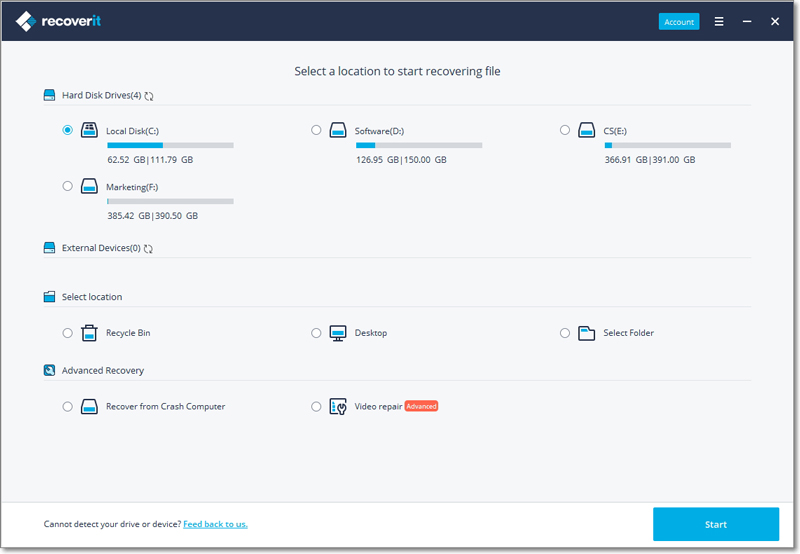
- Now the scanning of the location will begin.
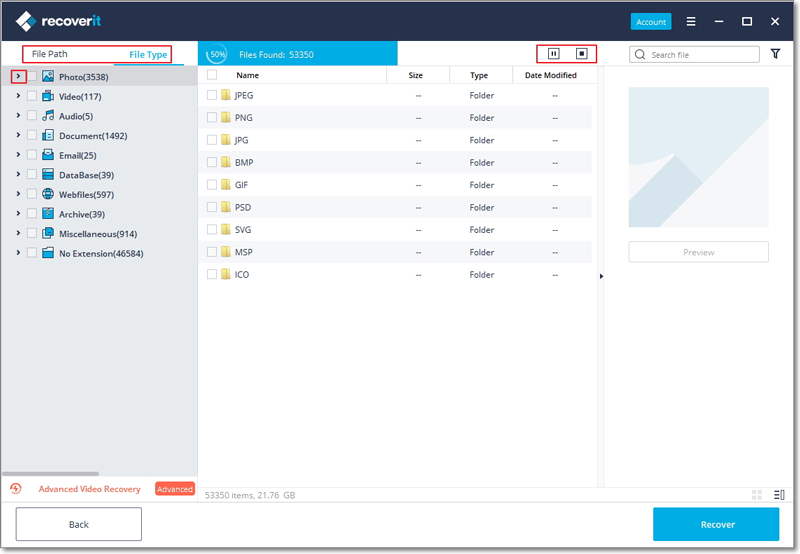
- Now it will scan your computer and display you all data of that folder, and you can find your deleted files from them. Usually, it takes about 5 to 10 minutes.
- Select the files you want to recover and click on the recover button. Then, select the location where you want to recover. You can also preview a file before recovering it.
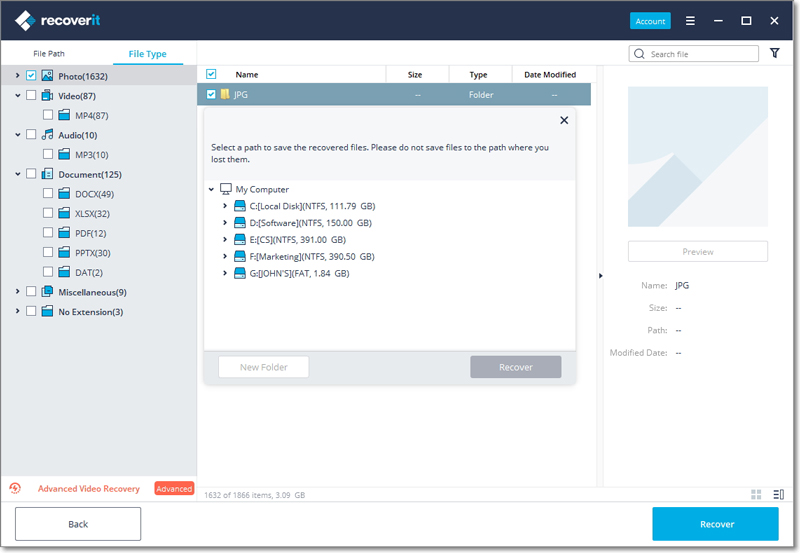
If you face any problem regarding this post, then you can feel free to ask any questions in the comments. Hence, we hope this article will be helpful for you to recover your deleted files.
