Whatsapp is the most popular and widely used Messenger app on smartphones. Every internet user prefers to use messenger apps like WhatsApp instead of using SMS. There are several best messenger apps for android devices.
We can even download WhatsApp on PC. But widely, WhatsApp is used for texting on mobile. We can easily share files on WhatsApp as well as text and call our Whatsapp contacts. But the most common issue which is now a problem for WhatsApp is, it’s a yearly subscription.
We all know WhatsApp free for a lifetime is not available. Whatsapp provides a one-year subscription service, which we have to an extent by paying $1 for each year as a service charge.
But the most common issues users are facing due to many reasons is they are not able to pay a WhatsApp service charge for payment method issue or others. Due to these numerous reasons, people will not be able to enjoy WhatsApp.
Don’t worry, here is the little solution for those guys to use WhatsApp free for a lifetime. You have to follow the below-given steps to make WhatsApp service lifetime for free without paying any money.
How To Use Whatsapp Free For Lifetime.
For More Stuff related to WhatsApp checkout:- Whatsapp Tricks And Hacks
If you are currently using WhatsApp on your device, then your free service period should be going on. you can check your current subscription period as follows.
- Open Your WhatsApp account, then go to settings tab >> Then Account tab >> Payment info.
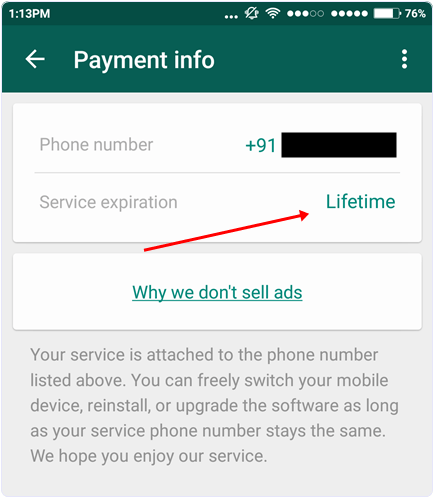
- Now Check out your current service expiration period if your is any specific date, which means it not a lifetime. If it shows a lifetime, then you don’t need to worry about anything as you can see below the WhatsApp lifetime service screenshot of my account.
- If a WhatsApp subscription is not currently a lifetime then don’t worry. You need to do the following small tricky methods.
- First of all, you need to understand how the WhatsApp service period works.
- Whatsapp service assigns mobile number based subscription. That means if one mobile number is considered as one account. But subscription period depends on Mobile IMEI number or in other words, device to device.
- Now to make your WhatsApp service free for a particular mobile number. You need to arrange a fresh device where WhatsApp is never installed. Like you can use your parents, relatives, etc who don’t use the internet or don’t have any interest in WhatsApp. Ask them to give you a device for 5-10 min.
- Then you need to uninstall the WhatsApp account using that particular mobile XXXXX WhatsApp number, which you make free for a lifetime.
- After uninstalling from the previous device. Download WhatsApp new equipment that you borrow. Then to activate the subscription, use your current XXXXX mobile number, which you want to make a lifetime.
- After verifying the mobile number, then again check your current service period in payment info.
- If it does not work, then try on other devices. Follow this process on 3,4 devices, then your WhatsApp period will automatically turn into a lifetime period.
Note:- Specially on MI devices, chances to use WhatsApp lifetime service subscription is more than any other like Samsung or iPhone.
Important Update:- Recently, Whatsapp announced regarding the WhatsApp service period, and they extended it for a lifetime for all users, and also it will stay ad-free messenger. So now, we don’t need to follow any particular task. If you want to confirm your current WhatsApp service is free for a lifetime, or not then, you can check it on payment info options. The above-explained process is outdated. So we request to don’t need to follow anything to use WhatsApp free for a lifetime (Updated On 1 Jan 2016).
We feel that this method uses WhatsApp lifetime service for free, which be helpful for you. We even hope it works fine because we have tested this method manually to use WhatsApp free for a lifetime. But somehow, if it’s not working, then we recommend you to pay services charges to support developers. But if you are not able to pay later take help from someone who knows more about using the internet than you to pay for you. If you like this method, then don’t forget to share it with your friends.
