Linux is one of the best PC operating systems in the world. Although it is not targeted at the standard users and does not compete with the big players such as Windows or macOS, it has a different user base which loves the OS. It is an open-source and free operating system. Mostly, it is used by developers, webmasters and testers for advanced computer development.
There are several Linux distros available for the users to choose from. These distros vary in terms of skin, UI and some features. No matter what distribution of Linux you choose, the basic structure of the Operating system remains the same. The core component of the Linux structure is the Kernel.
A Kernel is a code that allows the software and the apps to interact with the hardware. It also includes the processor, memory and sensors according to the what function the user needs. Hence, a kernel optimises the system for the user. It is essential for the users who are using the best and updated kernel in their Linux setup.
To know what Linux kernel you are using, you must see the kernel version and today in this article, we will describe exactly how you can do that.
Here, we have five easy and simple ways by which you can find out the kernel version of your Linux installation so you can determine if it needs to be updated or to find compatible mods.
How To Find Linux Kernel Version.
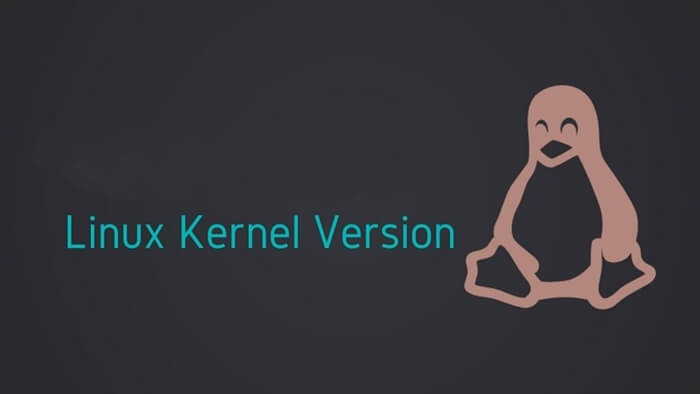
Given below are the five ways you can find out the kernel version of your Linux distribution.
You can use any of the followings to find out the version of the kernel you are running. So, let’s check out all of them.
1. # uname –r
2. # cat /proc/version
3. # dmesg | grep Linux
4. # ls /boot
5. # rpm –q kernel
Hence, these are the top commands that you can use to find out the kernel version of Linux you are running.
Kernel version is also required for finding compatible drivers and applications. So, these commands will come in handy.
In conclusion, we hope you have liked this guide on how to find the Linux kernel version of your system helpful. If you have any queries or need assistance, feel free to reach out to us in the comment below. We’d love to hear from you all. Share this article with your friends of you find it useful.
