Looking to boost wifi signal on phone? Having a Wifi connection at home is no luxury nowadays. Almost everyone has a blazing-fast wifi connection at home.
Mobile Data is out of trend right now. It is taken over by Wi-Fi. It is more cost-effective and fast.
Also, Wi-Fi is now available almost everywhere, not just in our homes. Too in outdoor places like cafes, shopping malls, offices, and even educational institutes.
If you notice sometimes that your Wi-Fi is consuming a lot more battery than it usually does, or you are always connected to it. Still, the internet isn’t exactly lightning-fast.
Or, you might be suffering from a poor Wi-Fi connection. Wi-Fi problems can occur anywhere, from thickly walled buildings to long-range connections and even merely a lousy Wi-Fi signal in the first place.
If you are facing such issues, these can be easily fixed. The following are some of the methods to Boost Wifi Signals on Android.
Content
How To Boost Wifi Signal On Android.
Given below are the best tips and hacks to improve Wifi reception on your Android phone. Make sure you read them all and figure out the problem you are facing.
We are sure that the problem can be solved efficiently using the tips given below.
Method 1. Use Wi-Fi Booster & Analyzer.
The most user-friendly and secure method is to use an app, which can get the job done for you. There are lots of apps available on the Google Play Store for this purpose.
It does not just offer to analyze your Wi-Fi signal in detail but also provides an option to boost it. Follow the steps written below to increase the WiFi signal on Android.

Step 1. First of all, the user needs to download and install the Wi-Fi Booster & Analyzer by clicking on the download button below.  Step 2. Open the app as soon as the installation is complete.
Step 2. Open the app as soon as the installation is complete.
Step 3. The first time it will take some time to collect things.
Step 4. And, the first thing that shows up on the top is the graph between the time interval and signal.
Step 5. Now, when you have analyzed the signal. Then, you can give a boost to it by the options provided in the application. There are two options – Manual Boost and Automatic Improvements.
- Automatic Improvement will insert the tweaks into your device
- Manual Boost will look like a simple tip to move your device to a better place using the Analyser to observe the current.
Also Read: Best Wifi File Transfer Apps
Method 2. Update to the latest firmware.
It may be your device’s fault. It is possible that it is not possible to harness wifi signals.
You can correct it by updating it to the latest firmware. To do it, you need to follow the steps given below.
Step 1. Open Settings of your Android phone from the app drawer.
Step 2. Now scroll the list till you see About Device/About Phone.
Step 3. Tap on About Device/About Phone.
Step 4. Now tap on Software Updates.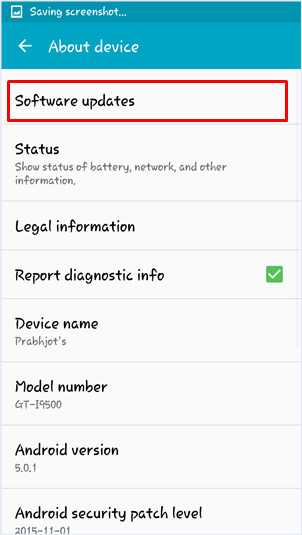
Step 5. Tap on Check for update/Update Now.
Step 6. Now your device will connect to the internet and check for any available updates.
Step 7. Update your device if any update is available.
There is a possibility that this will enable your phone to harness wifi signals more efficiently.
Method 3. Use External Equipment.
There is a higher possibility that your wifi router is not emitting wifi signals efficiently. To solve this problem, you need to contact your ISP.
It will either provide you with a new router or will install an amplifier at your place. It can also happen if your modem is way too old.
If it is, then maybe it’s time to buy a new one.

Method 4. Change the Frequency Band of Wi-Fi to 5 GHz.
Almost all Android devices can run on the 5 GHz frequency band, as well as the old 2.4 GHz band.
If the router you have, works on the 5 GHz band, then switch your phone over to that band too. But, this option is not available for all smartphones. But why not give it a try?
To do this, follow the steps below:
Step 1. Open settings from the app drawer in your Android smartphone.
Step 2. Tap on Wifi. Then, tap on the Options key.
Step 3. Tap on Advanced.
Step 4. Now you will see an option Wi-Fi frequency band. Tap on it.
Step 5. Select Auto in the list.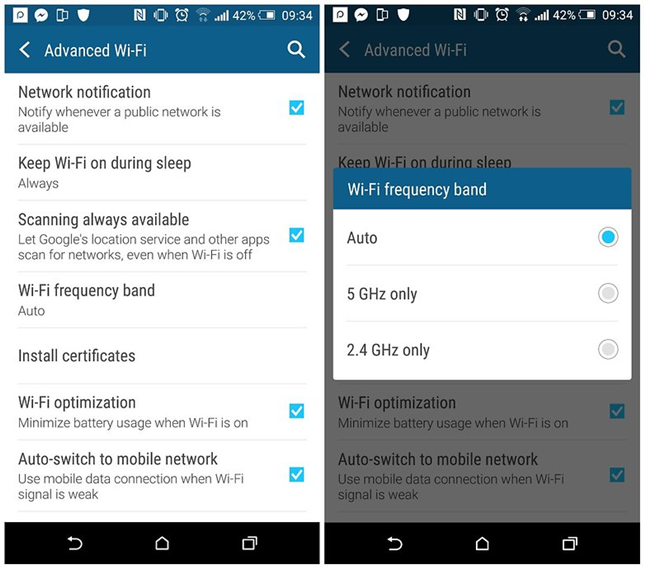
It will ensure that your phone runs on the 5 GHz band when possible.

Method 5. Check if your phone case is blocking the signal.
There is a huge possibility that your phone is also responsible for weak wifi signal strength. And this possibility goes higher if your phone case is made up of metal.
To make sure that your phone case is not posing a problem for your phone to catch signals. Follow the steps written below.
Step 1. First of all, download and install the Ookla speed test by clicking on the download button below. Step 2. Now open the app as soon as it is installed.
Step 2. Now open the app as soon as it is installed.
Step 3. Tap on Begin Test. 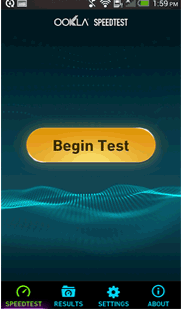 Step 4. After that, the results will appear.
Step 4. After that, the results will appear.
Step 5. Remove the phone case and tap on Restart Test.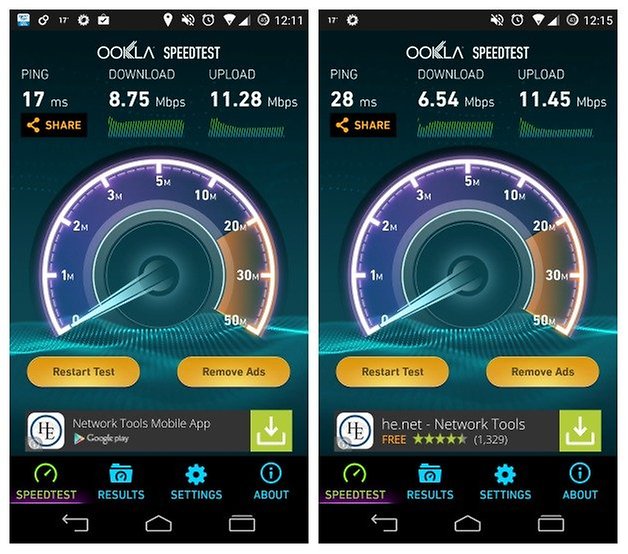
Method 6. Put your router in the perfect spot.
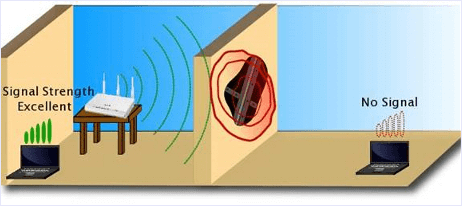
You should place a Wi-Fi router at the center point of the house, helping it to deliver equal signal strength in the whole house.
Avoid placing the router which has any furniture, walls, or any other stuff around it. You should put a Wi-fi router in the locations listed below.
- On a Wall Mount or a High Shelf.
- Away from cordless phones and microwaves, which operate on the same 2.4-GHz frequency as your router does.
- Away from power cords, computer wires, microwaves, baby monitors, and halogen lamps. These wires and waves can interfere with radio reception.
This method will help most of the time in increasing Wi-fi signal strength.
Method 7. Reposition Your WiFi Antenna.

There is always an easy solution to this problem which you never guessed was affecting your internet speed.
Just reposition one antenna of the router vertically and reposition another antenna horizontally, so that your device can catch the signals in any position it is.
You will notice the Boost Wifi Signal.
Method 8. Focussing Your Signals.
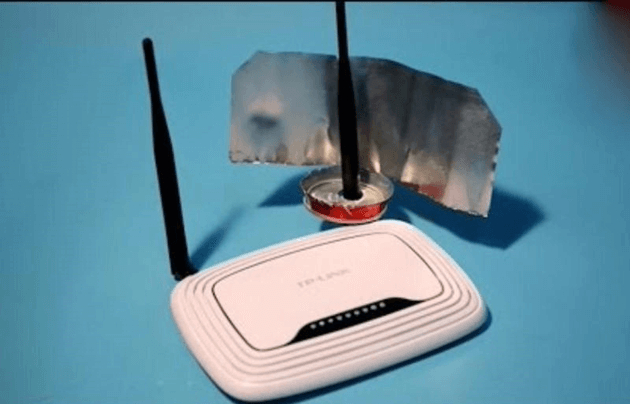
Got an empty cold drink can? It can be used to direct the Wifi signal in a particular direction to increase the signal strength of a specific location.
Here are the steps to do so.
- Just cut the can from its lid.
- Cut along with the height of the can. Done?
- Now split apart the can and place it in such a way that the inner curve faces the direction you want the signals.
Method 9. Having control over Applications Consuming lots of Bandwidth.
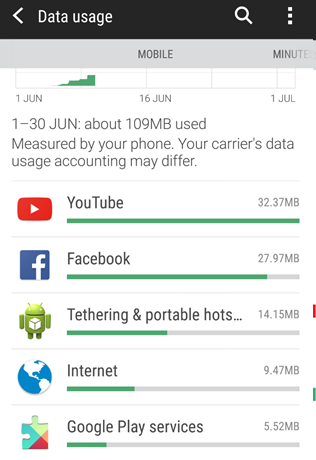
Some apps on our Android smartphones keep running in the background and consume a lot of bandwidth, creating a problem in your current task.
Just search for those applications and change their settings. Make sure you check the WiFi usage and not mobile data usage.
For, e.g., stop searching for updates automatically, etc. This solution can help you out if you are facing this problem.
Method 10. Making Wifi Router Hackproof.
You must change from WEP to WPA/WPA2 as WEP is a lot less secure than WPA/WPA2. While you change the security module, make sure to change your password, too, to be sure that all the users have to get the password again. ,
There is a significant possibility that this method will help to Boost Wifi Signal strength.
Conclusion.
One of the other methods in the list may undoubtedly have helped you to Boost your Wifi Signal. If there are any problems feel free to ask us in the comments section below.
