Whatsapp is the world’s most popular messenger or cross-platform messaging app for mobile phones which is used to send free messages, Photos, Audios, and Videos through the internet. It is a highly downloadable app on mobile phones as compared to other apps.
As we all know through the last 2 years WhatsApp has become the most famous messaging app for Android or other smartphones and also acquired by the giant social networking site Facebook.
So recently WhatsApp developers add a new feature called “Check Mark” or “Seen Ticks” which will appear when you send every message to your recipient. So many users don’t want to show these tick and so they want to hide WhatsApp last seen blue ticks.
In the same message read ticks are on Facebook. Which also creates serious issue so we already share the method to hide last seen option from Facebook messages. In the same here is the method for WhatsApp.
Content
How To Hide Whatsapp Last Seen Blue Ticks.
Method 1:-
If you are really not satisfied with this feature then don’t worry you can remove or disable these “Blue Ticks” or checkmarks. To remove this feature people not able to know that you read their message or not.
Maybe some people know how to disable o remove these blue tick. But those who don’t know don’t worry just follow the given steps below to remove “read receipt”.
WhatsApp New SEEN Update: Read Receipt/ Blue Ticks Function
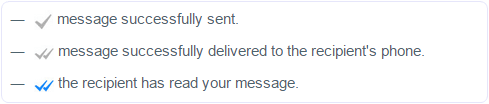
Step 1:- Download the latest version of WhatsApp. Mobile users can also download from Google Play Store.
Step 2:- After Downloading the new version >> Click on your WhatsApp account settings.
Step 3:- Settings>> Then click on Account>> Privacy.
Step 4:- Now, Scroll down and you will find a “Read Receipt” feature option. It will show you Tick on it Simply just Uncheck the tick option.
Note:- Users who already have the new version of WhatsApp can simply follow the above steps and remove the read receipt. But people who can not find the Read Receipt option in the privacy setting need to update their WhatsApp.
It must be noted that if you follow this method, you will also not be able to see read receipts on the messages you send to others. But if you just want to hide your receipts and still see others read receipts, follow the next method.
Method 2:-
If you just want to hide your receipts and still see others read receipts, follow the steps given below.
Step 1:- Download WhatsApp+ (Plus).
Step 2:- After Installing WhatsApp Plus go to your WhatsApp menu and click on Hide blue Ticks.
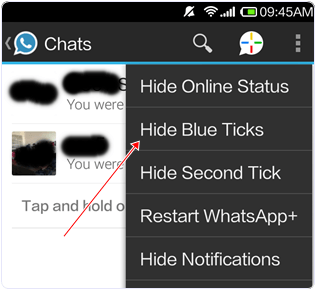
In conclusion, we hope you will remove the read receipt feature with the help of the above steps, but if you can find any problem regarding these steps then feel free to ask.
