Android is known for many things, and flexibility for customization is on the top of the list. Most people know how to customize Android, and it is the main reason they buy an Android device over any other mobile operating system.
People love to install custom launchers, set default apps, and use live wallpapers and widgets on their phones. All these customization features are already too much to ask for. But this isn’t all Android has to offer.
Once you root your phone, you get the ability to take customization to the next step. To know more about rooting, read here: How To Root Android Phone. One of the best customization features for rooted Android devices is to change the boot animation.
The boot animation is the animated logo you see when your phone is turning on. It is usually the manufacturer logo with a weird sound effect. But you can easily change the boot animation of your Android device.
If you are looking for a way to change the boot animation of your Android device, here we have some solutions that you need to look at. Given below are various easy and working methods on how to change the boot animation of your Android device.
Content
How To Change Boot Animation Of Your Android Device.
Before you proceed, make sure your device is rooted. Please read our article on rooting linked above if you don’t know what rooting is or want to know how to get root permissions on your phone.
Given below are the various methods to change the boot animation on your Android device. Follow them carefully to avoid any hiccups. Make sure you have a backup of all your data before proceeding further.
Method 1:- Change Boot Animation With Root Explorer.
Here in this method, you can manually change the boot animation of your Android device by using a root file explorer. Steps to change the boot animation of your Android device are :
Step 1. Install Root Explorer on your phone by Clicking Here.
Step 2. Then, in the root explorer, go to the “System > media” folder and rename bootanimation.zip to something else and keep it here as a backup.
Step 3. Download any boot animation from xda or any website; you can search on Google for your favorite boot animation zip file.
Step 4. Move the downloaded zip file to the “System > media” folder and rename it as bootanimation.zip
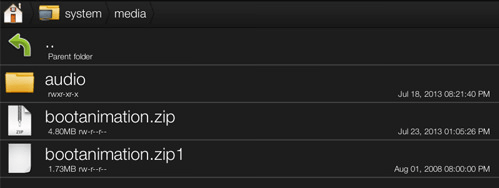
Step 5. Reboot your device to see the new boot animation.
Note:- You can restore your original boot animation anytime by renaming the original file as bootanimation.zip
Also Check:- Best Root Apps for Android
Method 2:- Using The Boot Animations App.
This is an easier way to download and change the boot animation of your Android device. Just install a simple app from the play store, and you are good to go. Steps to change the boot animation of your Android device using the Boot Animations App are :
Step 1. Download the boot animation app from the play store by Clicking Here.
Step 2. If you want to install a local boot animation, click on the + floating button where you can convert a GIF to boot animation as well.
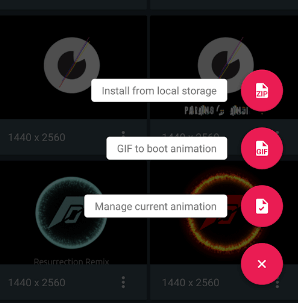
Step 3. If you want to download an animation, you can also browse and search for them online in the app. There are tons of them available, and you can search for anything you like.
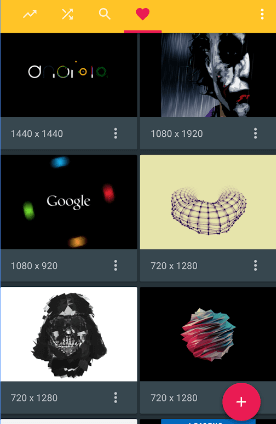
Step 4. Then, apply and restart.
Note:- There is a feature to show a new animation on every boot as well.
In conclusion, these are the easiest and most convenient ways to change the boot animation of your Android device. For any help or suggestions, feel free to write to us in the comments below. We’d also love to see your custom Boot Animations as well.
