The executable file which is commonly called the .exe file is also the staple of modern programs. It was made to be the doorway to an application and is still extremely popular on the Windows platform. If you are a designer, a gamer or anyone who runs carious software on their PC, you must have seen this widespread file format.
But why can’t you run .exe files on Android? Well, the short answer is that you can run .exe files on Android. But, You can only run certain .exe files on Android devices and that too with minimal usage. Some advanced users, especially gamers, who are into old video games, can actually use the feature to run some games with limited controls on Android.
However, you can’t randomly drop a full video game on your Android device and start playing. If you are here because you wanted to play Half-Life or Counter-Strike on your Android device, this article will definitely disappoint you. But if you are insistent on making old-school games work via emulation, you can achieve that too. If you are not habitual in opening, running, or making .exe files, this article will confuse you. If you do know how the magic happens and want a simple answer, this article will help you a lot.
Method 1: Use a DOS BOX

To users who don’t know what a Dos Box is, a dos box is an app that opens up a command line on your Android phone. Much like the one you can open on your Windows by pressing Windows + R and typing in CMD.
Steps to run .exe files on android using DOS BOX are as follows.
- Firstly download and install the app by clicking on the download button below.
- Copy the .exe file you want to run in the root folder and name it such as Downloads.
- Now open the app which was installed in Step 1.
- When the app becomes fully functional, type in “cd\Downloads” into the command line. Here Downloads is the folder that contains the .exe file.
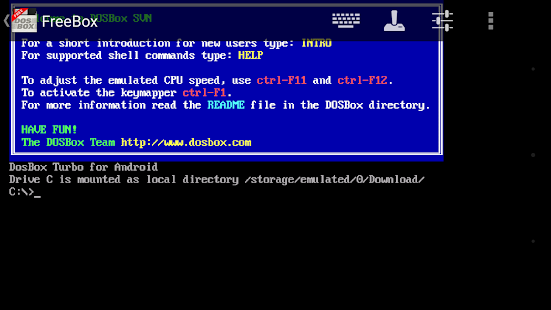
- Now the folder will open in the app.
- Now type in the .exe name in the command line. You don’t need to put in the .exe at the end.
If the .exe file is compatible, you will be able to run .exe files on Android.
Method 2: Use Inno setup Extractor

This method will allow you to extract Inno setup files on your Android device. This is a very simple method to run .exe files on Android.
- Firstly Download and install the Inno Setup Extractor app by clicking on the download button below.
- Copy the .exe files you want to run on your Android.
- Simply locate them using any File Manager app.
- Tap on the name of the .exe file.
- Now from the list of apps that can open the app, select Inno Setup Extractor.
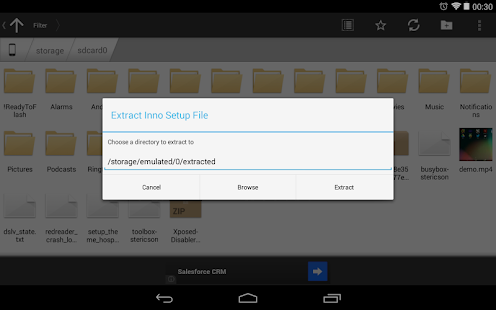
If the .exe file is compatible, you will be able to run .exe files on Android using this app.
Android is a very open platform and there is no doubt that one day it will even be able to run full Windows programs on smartphones and tablets.
If you have any questions or suggestions, kindly mention them in the comments below.

