We all use smart devices such as smartphones, smart TVs, home assistants, laptops, tablets to contribute to the consumption of the internet. Connecting each of these devices with a LAN cable would be really inconvenient.
Meanwhile, 4G or mobile data is too expensive to be used freely. WiFi is complete wireless internet access over LAN. We can connect as many devices as we want to a router wirelessly by just entering a custom key.
The only issue that people face with WiFi technology is that your network range can go beyond your limited property, and people can connect to it from outside but in those conditions, we need to use the best available wifi routers otherwise still you can follow some tips to increase wifi signal strength. Once you enter a key in a particular device, it can connect from anywhere within the range.
Hence, you might never know, but people may be consuming your bandwidth and data and may also have access to your devices on the network without you even noticing.
If you have your concerns, today we have a solution for you. Here we are going to share three ways in which you can keep an eye on what devices are connected to your WiFi network. You can do this from any of your devices may it be a PC, Mac, tablet, or smartphone.
Content
How To Check & Block Devices Connected With My WiFi.
Given below are the three best ways to check who is connected with my WiFi. You can use any way you find convenient, and according to the device you are using.
1. Check via your Router.
All routers have a way of showing and managing connected devices. All you need to do is access the page from its web interface. Just look for the IP address of your router which is of the format “192.168.X.X.”.
After logging in, look for Wireless status, or the DHCP Client list or connected devices. It depends on the router to router. But here you will find all the connected devices along with their IP and Mac address.
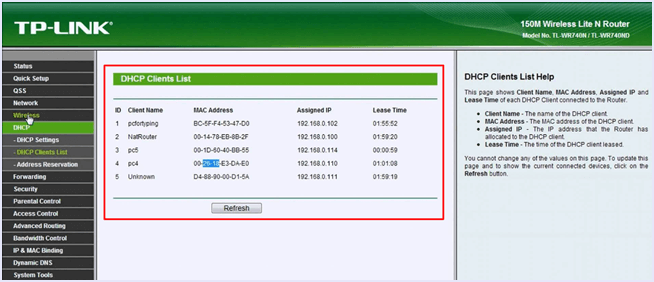
2. Check via Network Manager Tool.
If you are on a Mac or PC, you can use software to check your network, as well as monitor the devices connected to it. Some simple tools like the NirSoft’s Wireless Network Watcher offer to view of devices connected, meanwhile advanced tools even notify users when a new device gets connected to the router. Although, you might need to spend a few bucks for such advanced functionality.
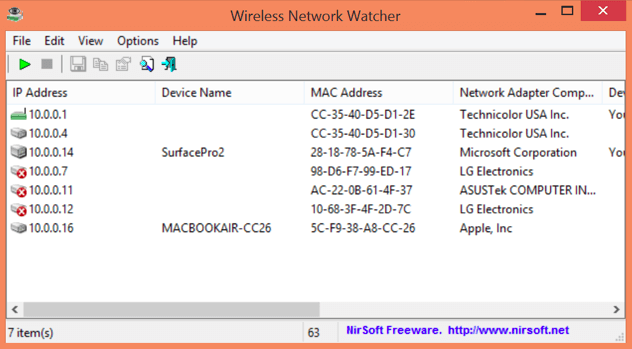
3. WiFi kills Android app.
 If you are on Android, WiFi kill app is the one you need to check who is connected with my WiFi. It requires a rooted phone, but the features it offers are worth everything.
If you are on Android, WiFi kill app is the one you need to check who is connected with my WiFi. It requires a rooted phone, but the features it offers are worth everything.
The app allows you to see what devices are connected to your network, what their IP and Mac address is. You can also see how much data they are consuming and what sites they are accessing.
This app gives you complete control as you can stop the bandwidth of a device connected to your network right from this app.
Hence, these are the three best ways to check who is connected with my WiFi network.
In conclusion, we hope that you find this simple guide in three ways to check who is connected with my WiFi useful. For any questions or assistance, feel free to contact us. Also, please share with us any other method you use in the comments below.

