Nowadays, have everything stored in digital format in our tiny storage device that carries gigabytes of memory. We have photos, music, videos, and many more in formats that we can now save on our computers and over the internet.
Similarly, computer engineers have found the perfect way to store and share documents on a computer and online. There are multiple ways to do so, yet the most efficient and the best way to do so is by using the PDF format.
PDF stands for PORTABLE DOCUMENT FORMAT. This means that the file is so portable because it contains every detail of the document’s layout along with text, font, graphic details, and others that remain constant irrespective of the software and system hardware.
Thus, it is the most used format for sharing documents online. To make the sharing and emailing documents quick and snappy, every user prefers to reduce the size. So if you are looking for a way to reduce the size of your PDF file, we have the perfect solutions for you.
We have found and listed below the best methods to reduce the size of PDF files. They work both online and offline. Hence, you can choose the best according to your need.
Content
How To Reduce The Size Of PDF Files.
Here are the best ways to reduce the size of PDF files that you can follow to save time and storage space. So here you go :
1. PDF Converter Software.
One of the best ways to create and optimize PDF documents is to install a simple PDF Converter Software. Some free tools available on the internet, such as PrimoPDF, help to do just that. It allows quite some optimizations and also gives the option to reduce the size of PDF files.
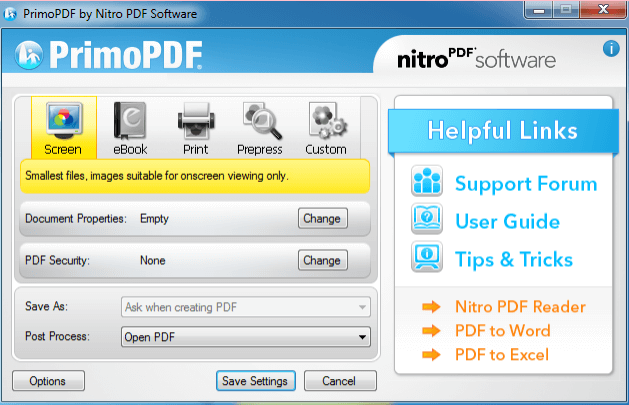
Here are the steps to do so.
- Download and install PrimoPDF from the Download Link.
- Open the PDF file and click on Print.
- In the dialog box, select the printer to “PrimoPDF” and then head to “Properties.”
- Choose the screen quality option to get the smallest PDF possible.
- Click apply and then click Print.
Note: Reduced size is good for viewing on the screen but not good for printing on paper.
2. Online PDF compression tool.
Multiple online tools help in quick compression and reduction in the size of PDF files. One such tool and one of the best ones is SmallPDF. SmallPDF.com is an online server tool that instantly reduces the size of any PDF file. There is no limit on file size or on the number of times you can use the service.
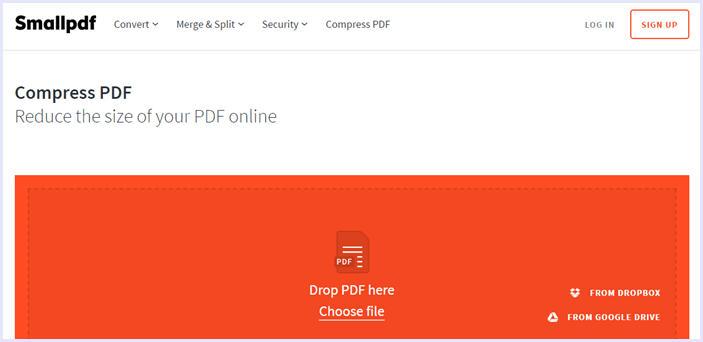 Here’s how to use it :
Here’s how to use it :
1. Visit SmallPDF.
2. Upload your PDF file on the website.
3. Wait for the compression process to complete.
4. When the compression is complete, click on the ” Download ” button to download the compressed file.
3. Reduced size in Adobe Acrobat.
Believe it or not, there is a compression feature built-in Adobe Acrobat.
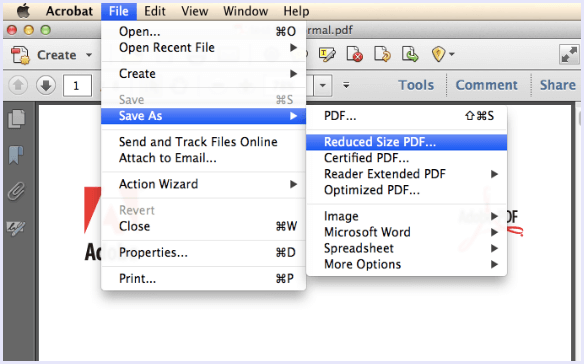
Here are the steps to use it.
1. Open the file in Adobe Acrobat.
2. Click on the “File” option in the top left corner.
3. In the drop-down menu, click on “Save as other.”
4. From a side menu, click on “Reduced Size PDF.”
5. Select the compatibility, and prefer newer versions.
Note: You can click on “Apply to Multiple” to select multiple files and reduce their size.
4. PDF Optimizer Tool.
Another option that reduces the size of a PDF file given in Adobe Acrobat is the PDF Optimizer Tool. It doesn’t downgrade the document’s quality, but it saves space by removing duplicate fonts, compression of images, and many other tweaks.
Note: Some changes might result in bad document quality. Check the document before committing to any changes.
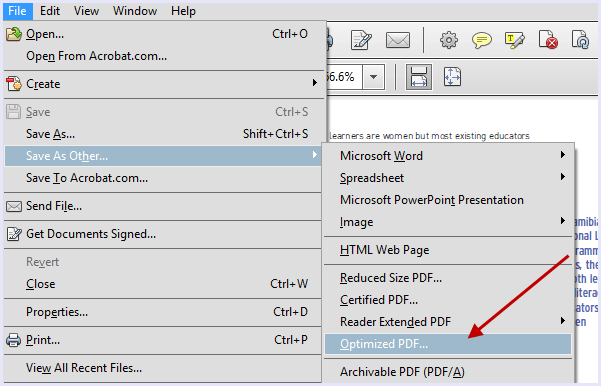
Steps to use the PDF Optimizer are:
1. Open the file in Adobe Acrobat.
2. Click on the “File” option in the top left corner.
3. In the drop-down menu, click on “Save as other.”
4. Select “Optimized PDF.”
5. In the pop-up window, click on Audit Space Usage.
6. Now, you can tick the aspects of your PDF file that you want to optimize.
7. Press OK to apply changes and click on SAVE to finalize.
5. Use Compression.
The last ultimate resort to reduce the size of a PDF file is compressing it into a .rar file. You can do it simply using the inbuilt tools in both Windows and Mac and creating .zip files. You can also use programs like 7zip and winrar to compress your PDF files. Click below to download.
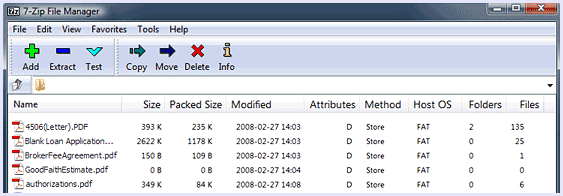
In conclusion, we have given the best and the most effective ways to reduce the size of your PDF files. Please share your experience with us in the comments below and tell us which method you find most convenient.
