PDF documents are increasingly widely used in our lives, acting as an effective tool to share information. However, it can be difficult when a document is password-protected and prevents printing. This can be a significant issue when you require an actual copy of the document quickly and do not know the password. But, there’s no reason to be concerned. This article will show you how to print a secure PDF file without requiring a password using UPDF. We’ll give you an easy-to-follow guide on how to open the document, and then print the hard copy you want. So, if you’re stuck in an impasse and have to print a password-protected PDF keep reading and we’ll help you get it done!
Part 1. Why Choose UPDF As The Best Tool to Print a Secured PDF?
Except printing a secured PDF, UPDF is an all-in-one solution that stands out among other PDF editors. Here are some reasons why UPDF is an excellent choice for PDF editing and printing:
- View PDF:
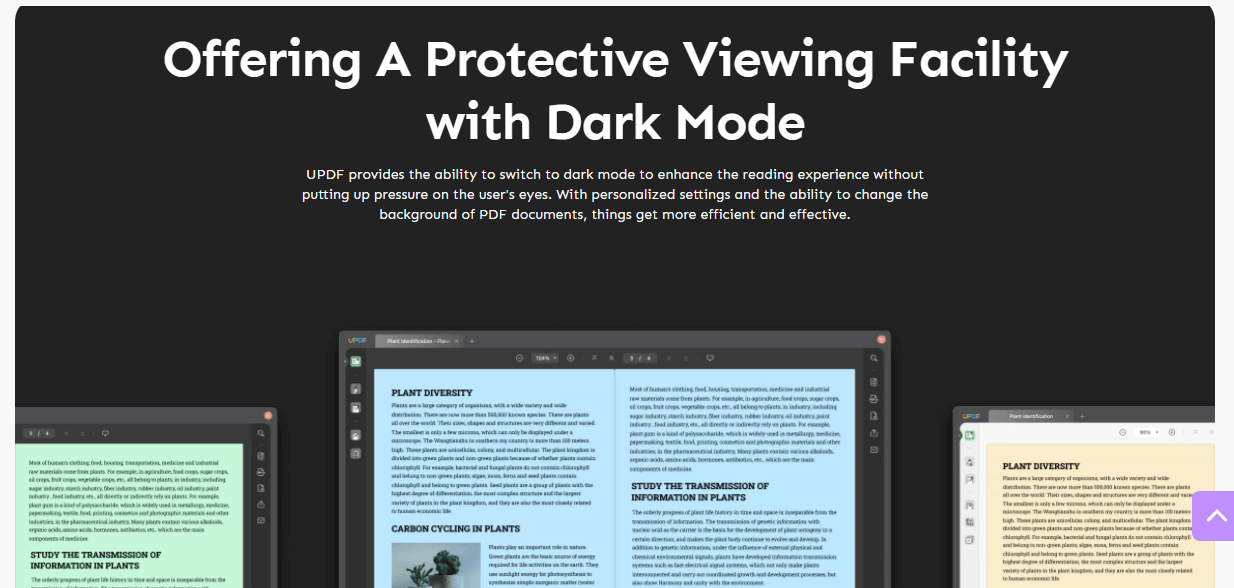
UPDF offers a robust viewing experience with a variety of options to customize your viewing experience. You can set page layouts as desired, use dark mode for a protective viewing experience, sail through your PDF documents, view multiple tabs at once, and even use slideshow mode for enhanced viewing power.
2. Annotate PDF:
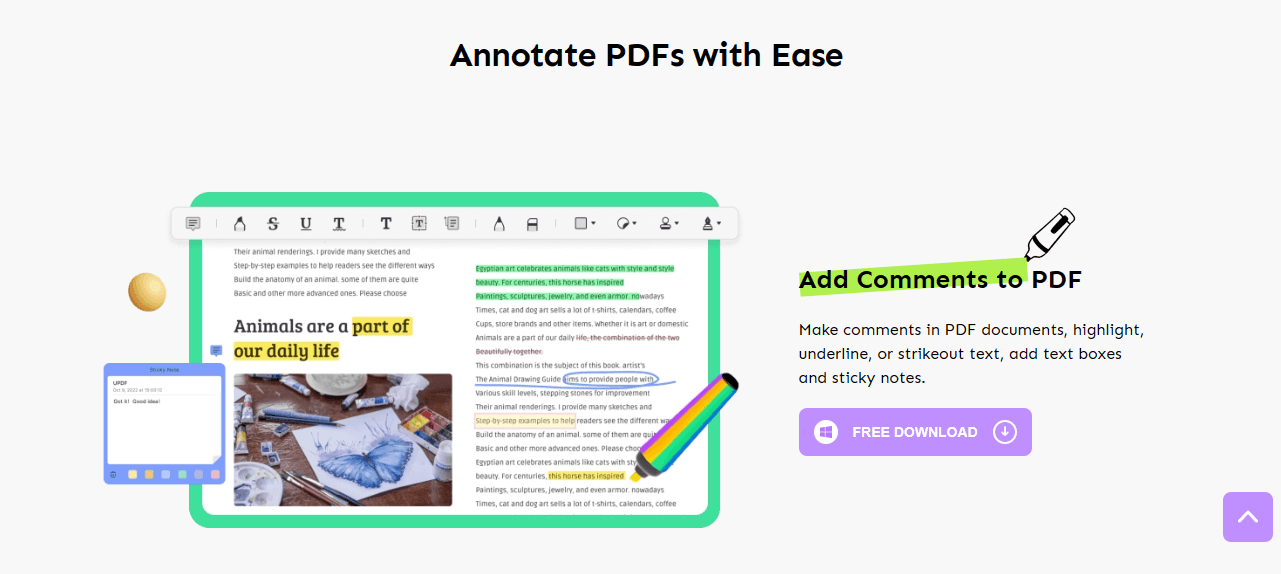
UPDF makes it easy to add comments, stamps, stickers, signatures, and shapes to your PDF documents. You can also share annotated PDFs with others via a link.
3. Edit PDF:
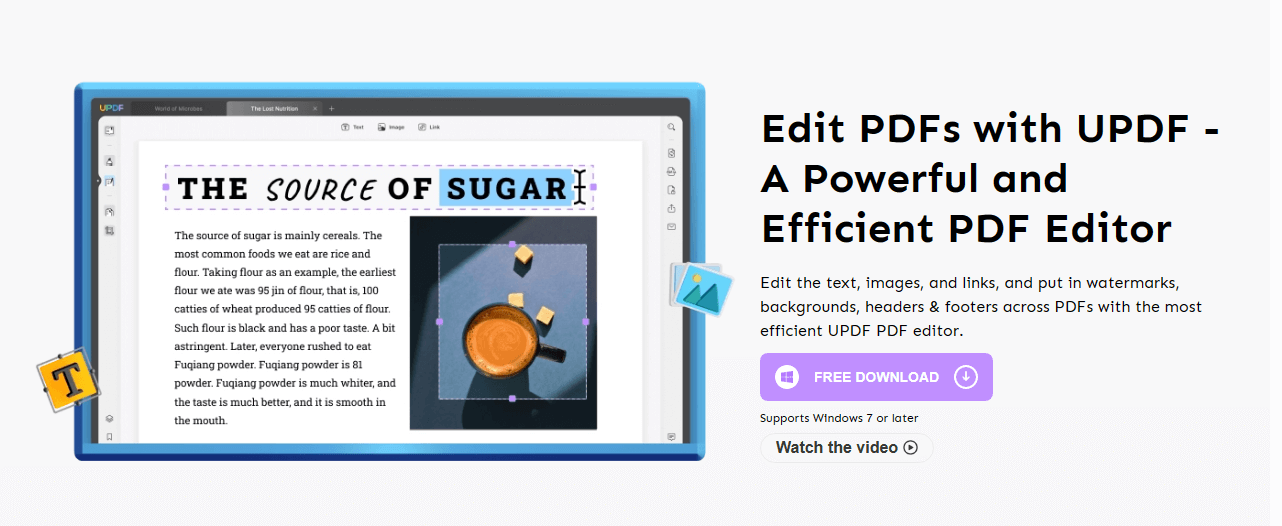
UPDF offers a range of editing tools, allowing you to make changes to your PDF text, control and edit images, associate information with PDF using links, add watermarks for validity, and even include background colors for interactivity.
4. Convert PDF:
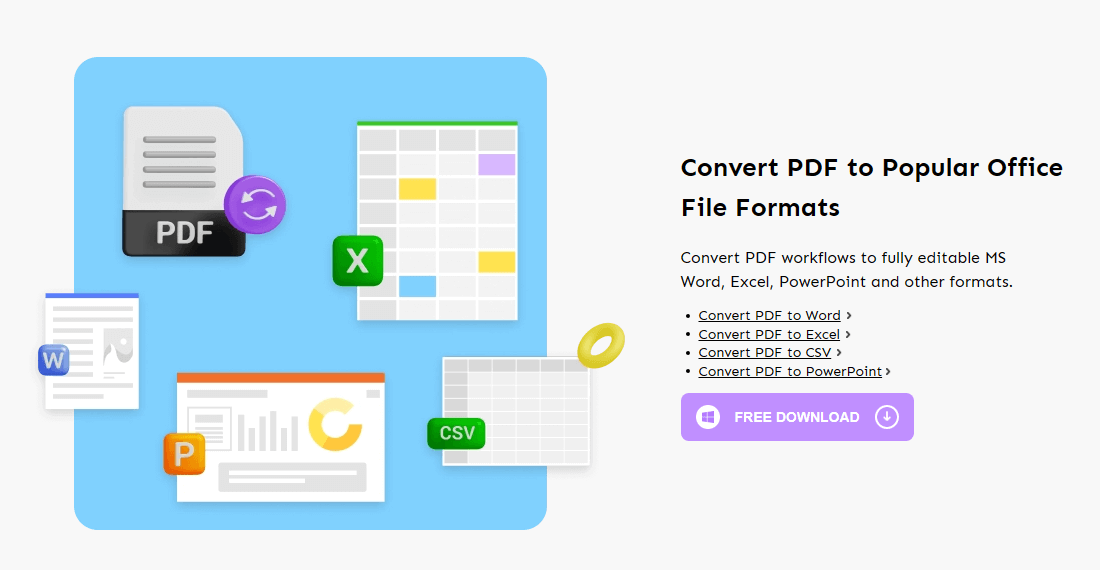
With UPDF, you can easily convert PDFs to popular office files formats like MS Word, Excel, PowerPoint, and more. You can also convert PDFs to image files such as PNG, JPEG, BMP, GIF, and TIFF, or convert PDFs to plain or rich text formats. UPDF also allows you to convert PDFs to fully editable HTML and XML files or save PDFs as PDF/A ISO standard-compliant files for easy archival and retrieval.
5. Organize PDF:
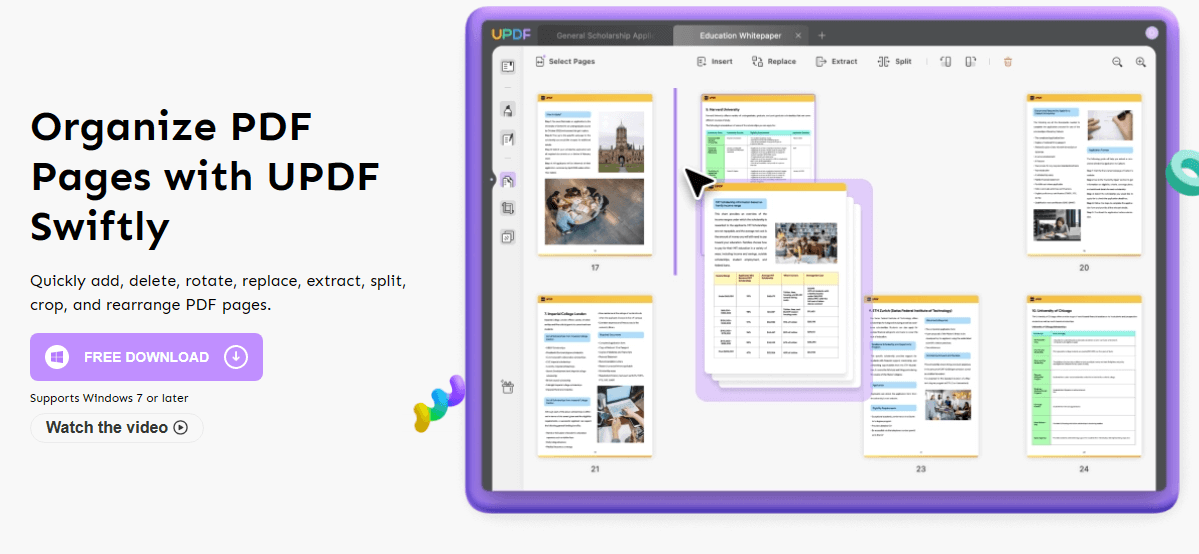
UPDF makes it easy to quickly add or delete PDF pages, rotate pages, rearrange or reorder pages, split, replace, or extract pages from PDF, and even crop PDF pages.
6. OCR PDF:
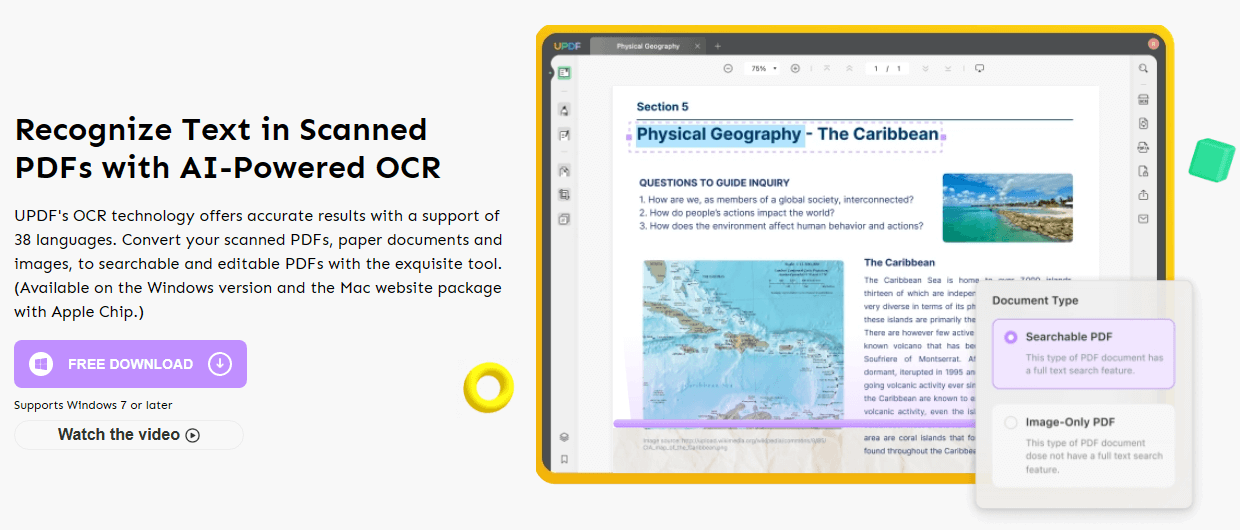
UPDF’s built-in OCR converter can accurately transform your scanned PDFs into searchable or editable PDF files with three different layouts, including text and pictures only, the text under the page image, or text above the page image. You can also convert searchable PDFs into image-only PDFs.
7. UPDF Cloud:
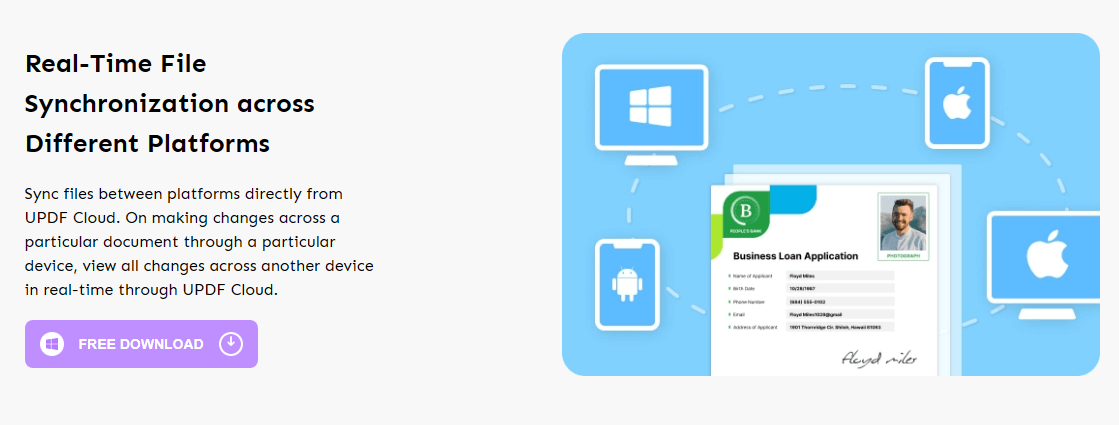
UPDF Cloud offers seamless file accessibility across different devices, real-time file synchronization across different platforms, and high-profile encryption for document security. Your documents are always safe and easily accessible no matter where you are
Part 2. How to Print a Secured PDF Document Without Password Using UPDF?
UPDF is a PDF editing and processing tool that can be used to print secured PDF documents without requiring a password. Here’s how to do it:
1. First, download and install UPDF on your computer.
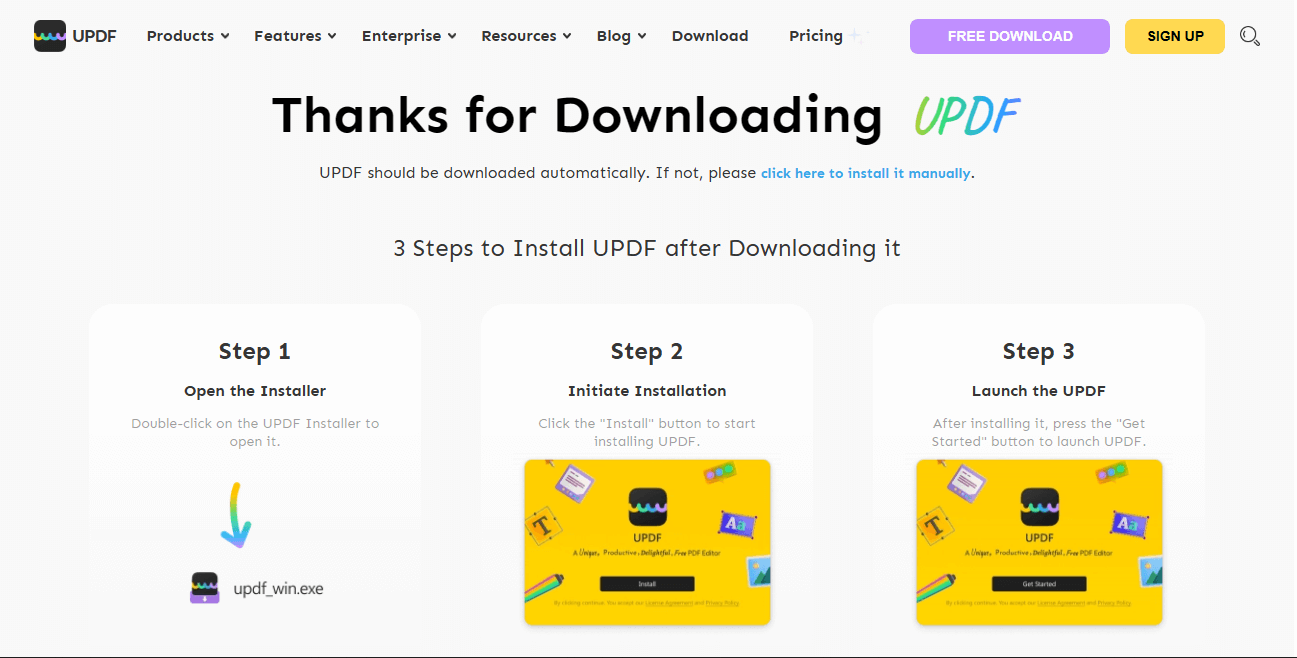
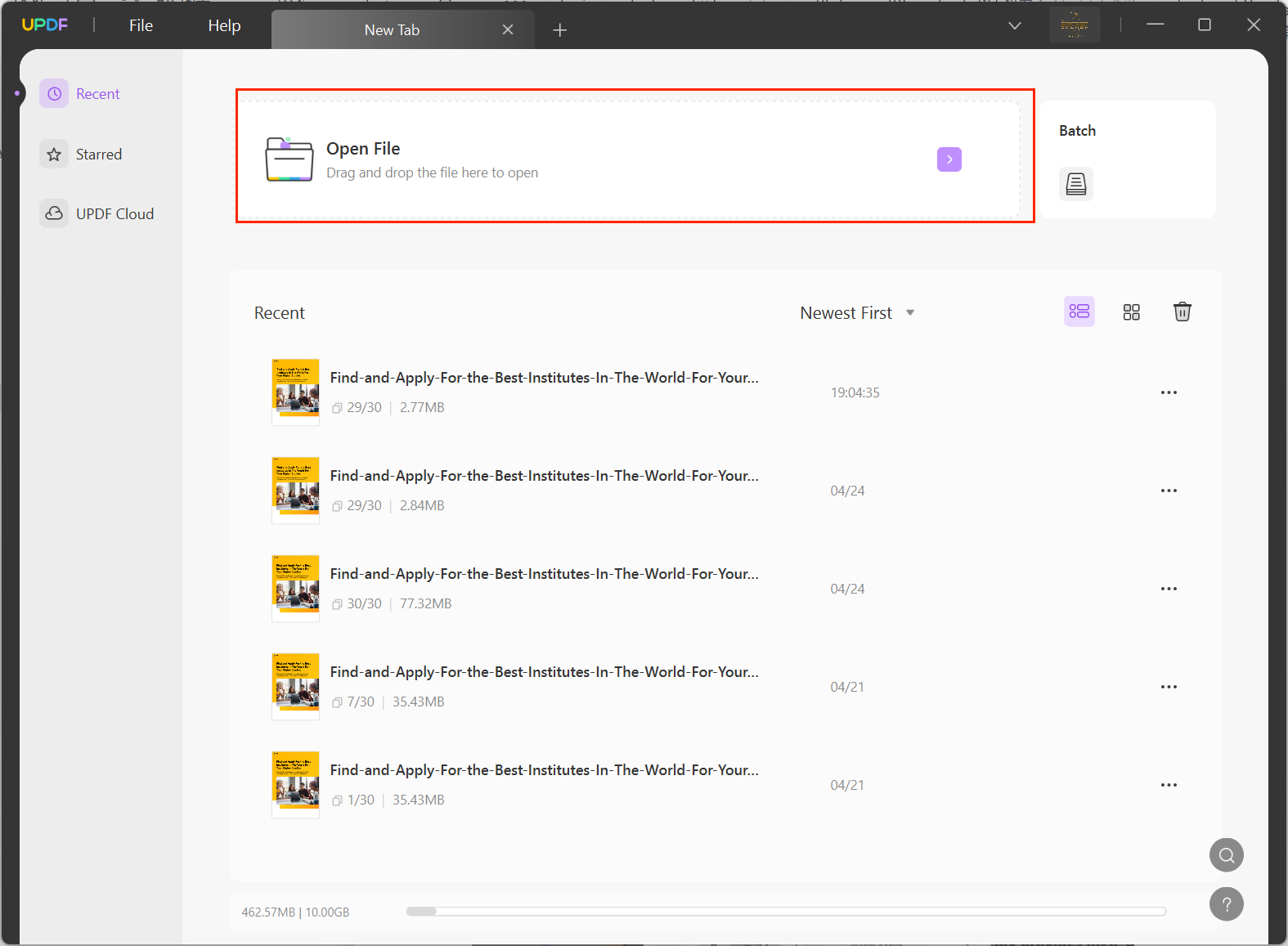
2. Launch UPDF and click on the “Open File” button to upload the PDF file to UPDF.
3. Then Select the secured PDF document you want to print and click “Open.”
4. Now, go to click “Protect Using Password”, and select “Remove Security” to remove the PDF password.
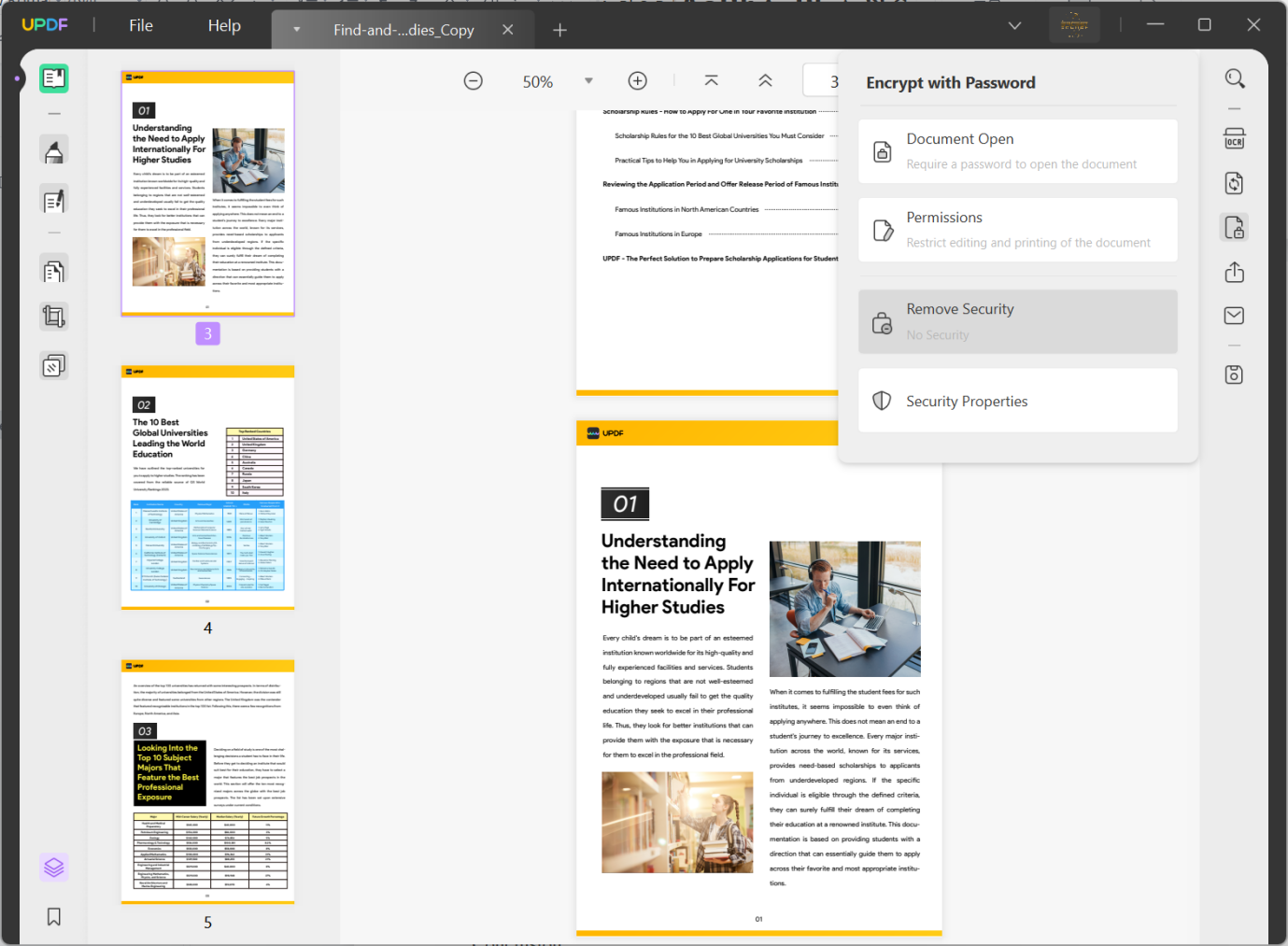
5. Once it is done, click “File > “Print”, Choose your printer and update printing options and click “Print” to print the secured PDF file successfully.
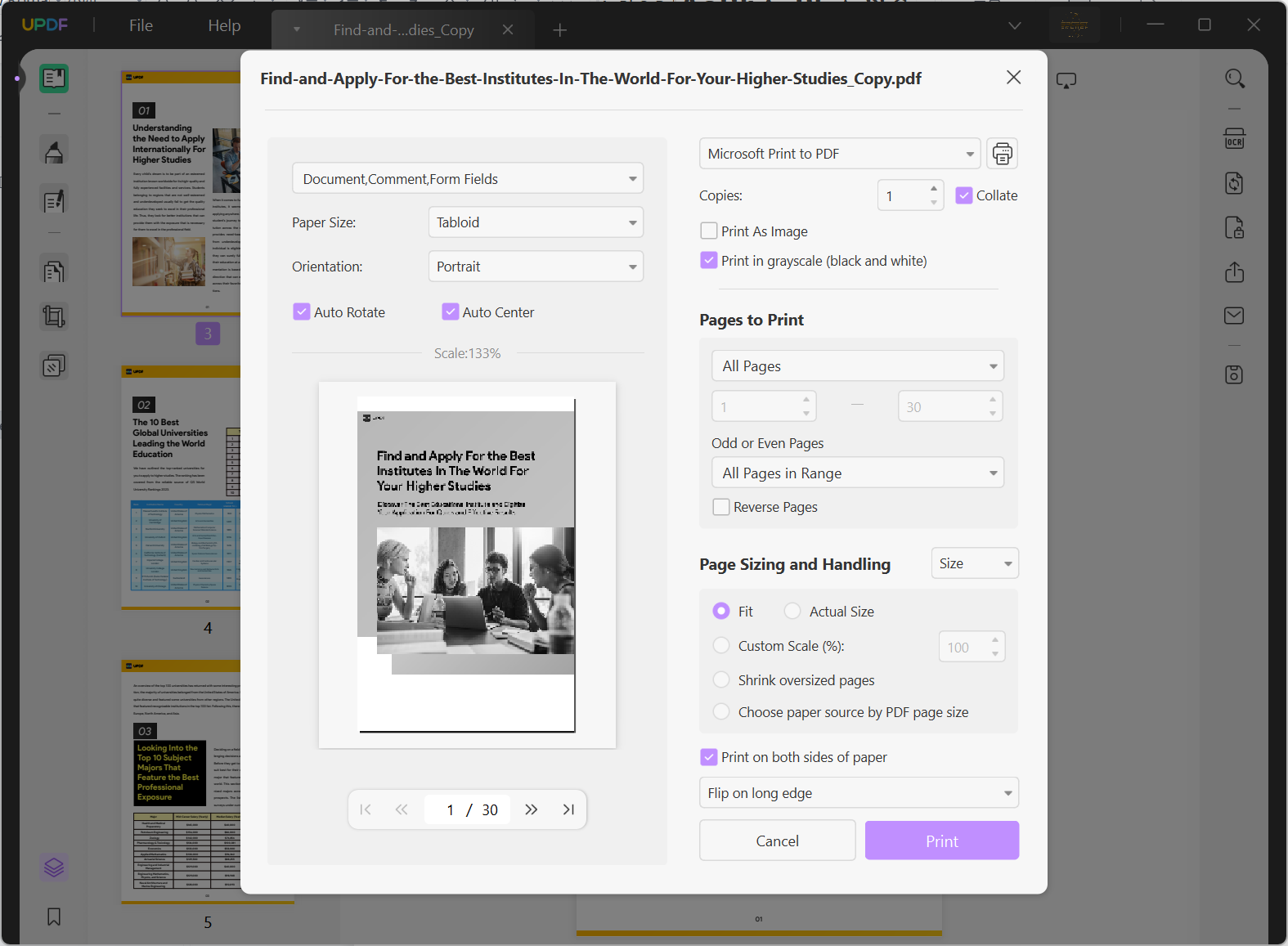
Conclusion:
Printing secured PDF documents without a password may seem complicated, but with UPDF, it’s a breeze. Whether you need to print a single PDF or multiple documents in a batch, UPDF can help you do it quickly and easily. We hope this article has been helpful in guiding you through the process of printing secured PDFs without a password.
