The Internet has many uses. One of the most popular uses of the internet is social networking. And when it comes to social networking, Facebook is the king of the hill. Facebook is the largest social networking site on the internet. It is the place for getting in touch with the public.
But there are many settings and options on Facebook, due to which the users might get confused. Facebook well manner Help Center where they provide almost every solution to a user problem. But somehow, normal users got confused due to huge data.
We already share many useful Facebook tricks and hacks. So today, we will discuss another problem that we faced while changing the username. Many people do not know much about usernames and how to change the username on Facebook.
A username is a dedicated string of characters that you can use as a URL to reach your profile/page—for example, www.facebook.com/username. There may be some causes due to which a user might need to change the username of the Facebook page or profile.
Content
How To Change Username On Facebook.
Steps To Change Username Of Facebook Profile.
Recently Facebook has updated this functionality. This 2016 facebook only allow to change username twice, but now we can change profile username unlimited time without any worry.
Step 1. Log in to Facebook on a desktop with the account you want to change the username of.
Step 2. Head to your profile settings, and there is 2nd option for username in general settings.

Step 3. Click on the “Edit” option adjacent to a username.
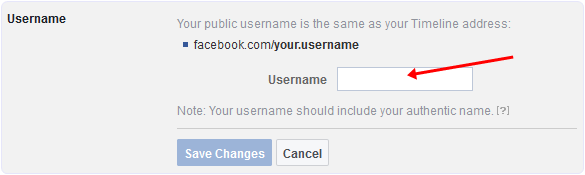
Step 4. Enter the new username and click on save changes.
Also Check:- How To Change Name On Facebook
How To Change Username Of Facebook Page.
If you are looking for a way to change your page’s username on Facebook, follow the steps below.
Step 1. Log into your Facebook account and open the page on a desktop.
Step 2. Click “About” on the left side of your Page.
Step 3. Click Page Info and then click to edit the Username section.
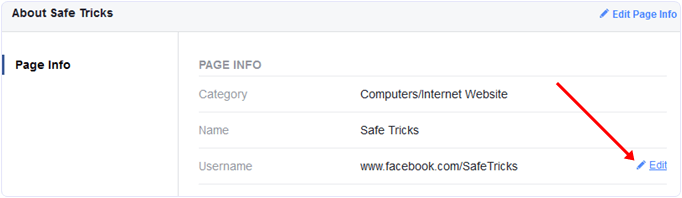
Step 4. Enter a new username and if the username is available, click Create Username.
How To Claim Facebook Username That Is Already Used.
If you want a specific username, but it is already claimed by somebody else, we have a premium method for you. By this method, you can claim a username if another Facebook user already uses it.
- Please click on the link below for the instructions for the premium method on Claiming a username that is already used.
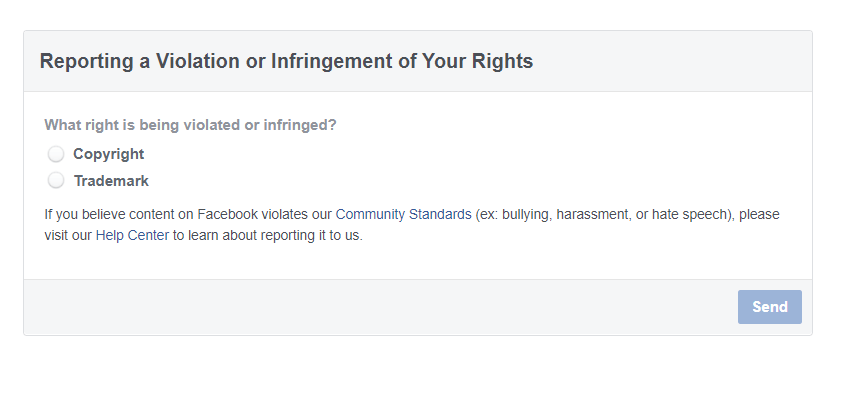
In conclusion, we hope this article on how to change your username on your Facebook page or profile is helpful to you. For any help, feel free to write to us in the comments below.
