Facebook has no doubt set the standards of social networks. It is one of the most significant websites on earth with millions of active users. It offers various features for all kinds of users.
For personal use, we can make a Facebook profile and connect with our friends and family. In contrast, business and famous personalities can create a Facebook page that helps connect and share with a large number of fans.
To manage such a vast amount of functionality, Facebook offers many options and settings that help manage your account. But these settings can get a little overwhelming. Many users ask this query about How to Change Name On Facebook in case of any error or block.
This process is a bit complicated as there are some conditions. Hence, here we have a complete guide on how to change the name on Facebook is simple and easy to understand steps. Follow the steps to change your profile or page name on Facebook.
Content
How To Change Name On Facebook For Profile Only.
Method 1:- Normal Way To Change Name.
If this is your first time changing the name on Facebook, it would be straightforward. Just follow the given steps.
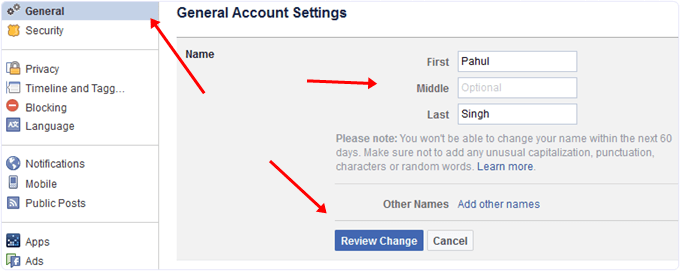
- Log in to the Facebook account you want to change the name.
- Click on the icon visible at the top right of Facebook, and then a drop-down list will appear and select the Settings option.
- Now General settings will appear.
- Then click on the Edit option for name. Now Enter your name and click Review Change.
- Enter your password and click on Save Changes.
Method 2:- Change Name On Facebook Before 60 Days Limit.
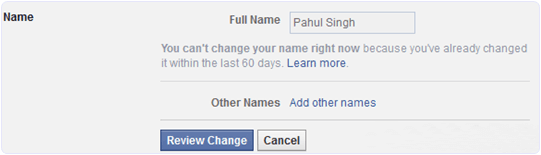
If you have crossed limits of changing the name on Facebook or you want to change your name again before 60 days from a previous change, it might be a little difficult for you.
You can’t change your name right now because you’ve already changed it within the last 60 days. Learn more.
It is because Facebook does not allow changing the name again and again. Therefore, follow our guide on how to change the Facebook name on your profile before 60 days or after crossing the limit.
Read here:- Change Facebook Profile Name Before 60 Days Limit.
Method 3:- Change Name On Facebook After Crossing Limit.
Usually, Facebook allows us to change our profile name multiple times. But due to misusing of these features, Facebook had to apply a few restrictions.
Many Facebook users create a fake account, and then after growing reports, they prefer to change the name and then convert Facebook profiles into a page. But to reduce spam, Facebook introduces previously explained the security of 60 days limit.
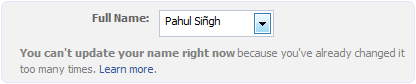
Another big issue is the maximum chances provided by Facebook for changing the name. Facebook allows a maximum of 5,6 times to change profile name. After that change name feature will get blocked.
So in case you are not spamming or for any other reason you had exceeded the change name limit but want to change the name then the only possible way is by requesting Facebook via the official form.
“You can’t update your name right now because you’ve already changed it too many times”
- First of all, Login into your Facebook account, which you want to change the name.
- Then open the Given Form.
- Now Fill in all required details like New First Name, Middle or Last name.
- Then select the appropriate reason for changing the name.
- Now Select Govt issued any ID proof and made sure the name should be similar to the new name.
- Submit the request and wait for a few days for a response regarding requests via Email.
Also Read:- How To Merge Facebook Pages.
Part 2:- Related To Faceook Pages
How To Change Facebook Page Name.
Method 1:- Normal Request Method For Pages.
A few years back, Facebook has limits for changing page names up to 100 likes; then it increased to 200. That means if we have a page which hasn’t reached 200 likes yet, then we can easily change the page name.
But at that time major issue was changing the name after crossing the 200 likes limit. Then Facebook introduces a new method to request a new name where the Page owner submits a request and waits for approval.
But now, Facebook pages required an application from like 0. So, to change the name on Facebook. You need to submit a request to Facebook for a change in the name of your page. To do so, follow the steps given below. Just follow the steps given below.
- Open your Facebook page for which you want a new name.
- Then Click the On About Section, visible on the left sidebar just below the profile picture.
- Now Page Info will visible, and there is 2nd option for Name.
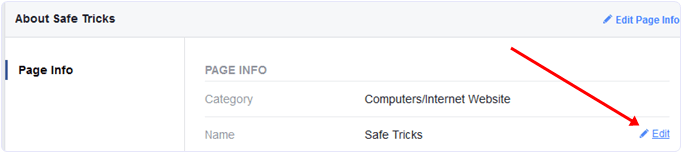
- Hover over the Name section and click Edit.
- Now Add New Name and then click on the continue button to proceed with the request.
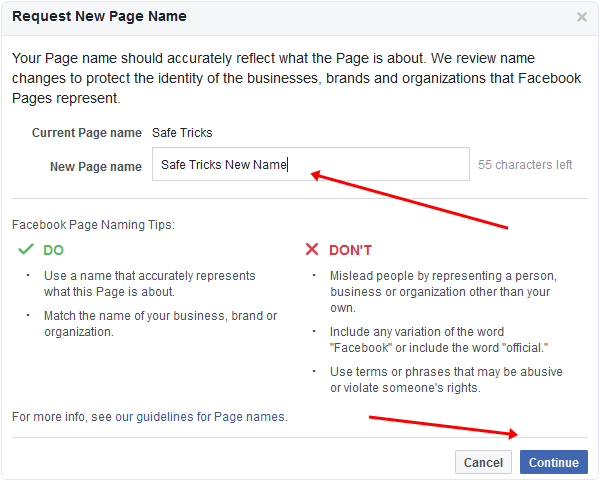
Method 2:- Change Page Name With “Suggest Edit” Option.
In case the usual request method doesn’t work for you. Then here is another excellent hidden tricky way to change the Facebook page name. This method allows us to make little corrections on page names by getting suggestions from friends and page fans.
Officially Facebook suggests using this option for a new name. But we can try this to make a little correction. It depends on the number of suggestions you can receive.
Let’s take an example if your page has 1000 likes, then approx 20-50 opinions are sufficient. It would help if you asked your friends to suggest precisely the same name.
This option is only visible to those who are not an admin or having any page roles. If you want to check where is an option, then I recommend using an alternative account.
- First of all, this access to this feature, we need to change our Page category to Local Business. Then add Address in Page info and make sure MAP will be visible after adding.
- After doing the above changes >> Just below the cover picture, there is an option for “More.”
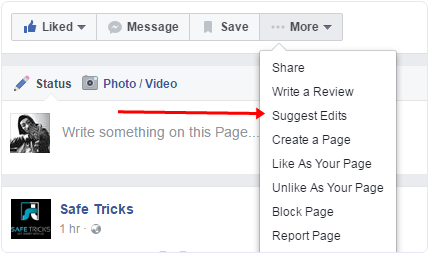
- Click on More option >> Then “Suggest Edits.”
- Now a popup window will appear with multiple options. Click On the Edit Name option.
Add New Name and Click on the continue button to submit a suggestion.
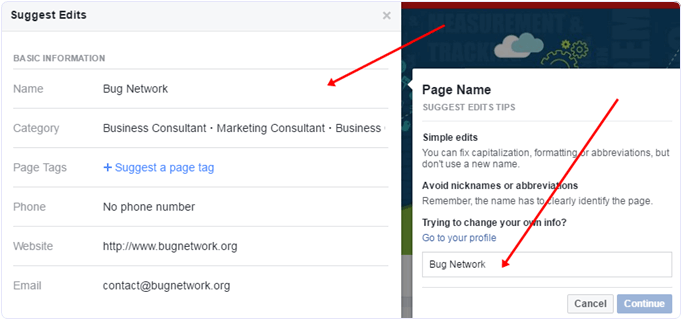
- In the same ask you, friends, to do for that specific page.
- Within 24-48 hours Page, the Owner will receive notification regarding suggestion. Then approve the suggested name and all done.
Note:- In case you want to use this feature to change the full name. Then we recommend doing with little changes like
Safe Tricks >> New Name Safe Tricks >> New Name.
We Recommend you try it at your risk. We will be not responsible for any mistake, error, block, or limit by Facebook for further name changes.
Method 3:- Direct Support Form To Submit Change Page Name Request.
If none of the above-given methods works for you, then this method will surely help you. Facebook is very selective and strict about name changing policy and has many conditions over it.
Users usually fail to meet such high requirements, and this cannot change the name on Facebook. To help users with this problem, we have another direct support form that we can work for changing the name on Facebook.
But to reduce misuse and spam, we are not providing that form direct. So to get access to document files, you need to complete small tasks. It’s your choice to do it or not. You can open the Request Form.
This method works like a charm. I have to change the name for multiple pages completely.
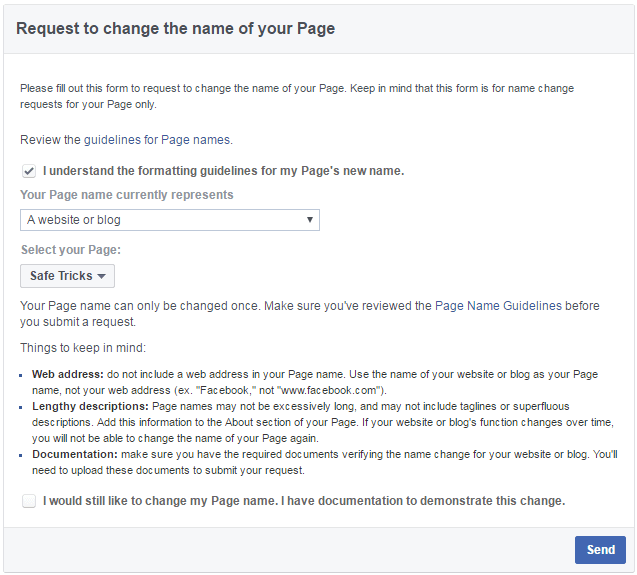
In conclusion, we hope this guide is helpful to change the name on Facebook pages and profiles. Please share it with your friends. We would also love to hear your feedback in the comment section below.
