Bluestacks is one of the best Android emulators for PC. But to use this software you need high-end PC configuration. It requires at least 2GB RAM, a Dual-Core processor, and a graphic card. There are various Android Emulators in the market. We have also listed Best Android Emulators. There is no doubt Bluestacks is one of the best android emulators. But it needs a good PC configuration. And sometimes you retrieve a Graphic card error or some other errors while using Bluestacks. It also makes your PC slow, because it is cumbersome software. To overcome these problems, there are several Alternatives to Bluestacks are available. These Bluestacks alternatives provide you with the same features as Bluestacks. Check out the below given Top Best Bluestacks alternatives download and install on your PC/Laptop.
Content
Top & Best Bluestacks Alternatives List.
1. Genymotion.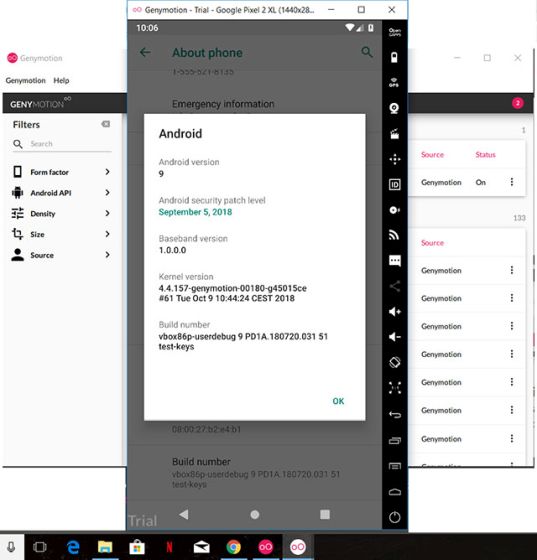
First of all, Genymotion is one of the best in all Bluestacks alternatives for personal use. It is available for Windows, Linus, and Mac OS X. It is free for home use. To download and install this software, you have to visit the official website and create a new account to get a download link. After creating a new account, you will be able to download Genymotion. For using Genymotion, you need a virtual box. It mainly based on Virtual Box. But don’t worry, you don’t need to download it separately. It is bundled with a Genymotion installer. Just download, click on the install button, and enjoy android apps on your computer.
2. Andy Android.

Andy Android is another best alternatives to Bluestacks. It is totally free software and compatible with Windows and Mac OS the same as others. It keeps you up to date with the latest Android OS features. But this alternative to Bluestacks also a heavy software like Bluestacks. It would help if you had a good PC configuration. Overall the software is great and working fine. It has a simple, easy to use interface with advanced features. You will get unlimited storage capacity and the freedom to play all the most popular Android games on your computer.
3. YouWave.
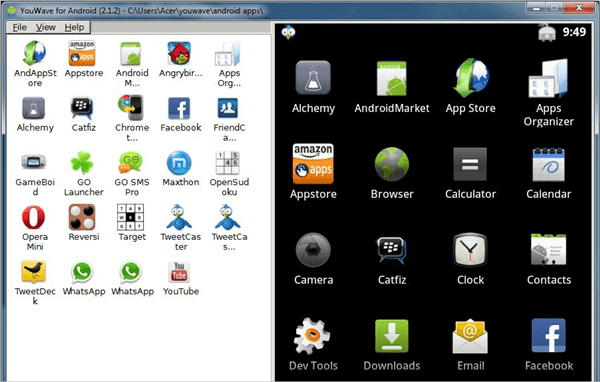
YouWave is a lightweight android emulator and the best alternative for Bluestacks. It requires a minimum of 1GB RAM to use this software. They provide you with an app store with a huge list of the most popular apps. It supports all versions of Windows for both 32 bit and 64 bit. It has a simple graphic user interface and easy to use. But except for all this, it is a paid software. You will get only a trial version for 10 days. After that, you need to buy to run this software. If there is no choice and you are looking for paid android emulator then buy this.
4. Nox Player.

This is easily the best alternative to blue stacks android emulator as it provides its users with a ton of features. It is compatible with a controller. Moreover, it has the ability to optimize gameplay. But, on top of all, It can be rooted. Yes, you read that right. You can root an android emulator and that too with just a single toggle.
5. Remix Os Player.
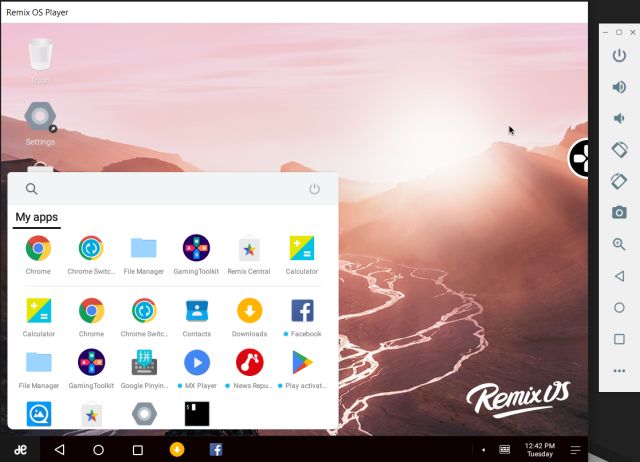
If you have not been living under a rock, you would have definitely heard of the remix os. Instead of install, The company provided a full os replacement for your pc. But if you do not want to boot an entire os, then you can use the remix os player. It is based on Android 6.0 marshmallow. It has a native google play store to access.
6. Xamarin.
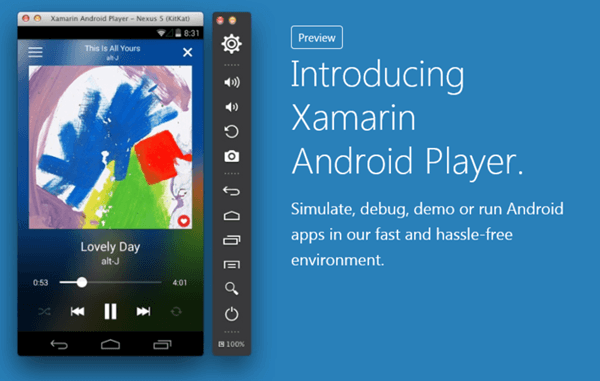
Xamarin may not be very popular, but it is sure worth trying. It provides a great Android experience on Windows for free. It needs a virtual box to run as its main purpose is app development.
7. MEmu Play.

MEmu is a very lightweight, fast, and zippy emulator. It is used to run android apps on pc. It supports the Google play store. Windroy requires a virtual box on your computer. It comes with the ability to run multiple instances of android at once. It means you can run Different versions of android simultaneously.
 In conclusion, we would like to state the fact that none of these emulators is perfect, but most of them are very smooth, and you can go ahead and install them to get a great Android experience.
In conclusion, we would like to state the fact that none of these emulators is perfect, but most of them are very smooth, and you can go ahead and install them to get a great Android experience.
