Gaming on digital products has rather become the most popular way of entertainment these days. Games are popular among youth and children. Due to the advancements of technology various types of platforms are used for playing games like Smartphones, tablets, PC games, and console-based gaming on TV and LCDs.
Almost all big gaming brands released different game versions for different platforms.PC and console-based gaming are almost the same. Because we can easily play high graphic games on PC. As I already listed graphic card games for PC.
But real hardcore gamer always prefers to play console-based games. Because some are not available for the PC version. PlayStation games are very popular with people because of their graphic quality and realistic visualization. So, to play PlayStation based games we need a PlayStation console.
It is somewhat expensive. Thus, everyone can’t buy the PlayStation. Also, sometimes parents do not allow their children to buy PlayStation because children already have a PC for gaming.
Due to such conditions, there are some possible ways to enjoy PlayStation games easily on your PC. In this article, we will explain to you the best possible ways to play PlayStation games on you PC. You just need to follow few steps and need to install a few files for playing PSX games on PC.
How To Play Playstation Games On PC.
Minimum Requirements :
- You have at least a 1 GHz Processor.
- Minimum 512 MB RAM.
- CD/DVD Rom so that you can run games through CD/DVD Disc.
- 3D Graphic card with a computer graphic interface to display game graphics smoothly.
- PSP or USB controller that allows you to plug into your computer and so that you can use the controller button instead of mouse and keyboard.
1. First of all you have to check your PC to meet the minimum requirements to Run the play station emulator.
2. Download the ePSXe emulator from the official ePSXe website is www.epsxe.com. You can download it downloads section.
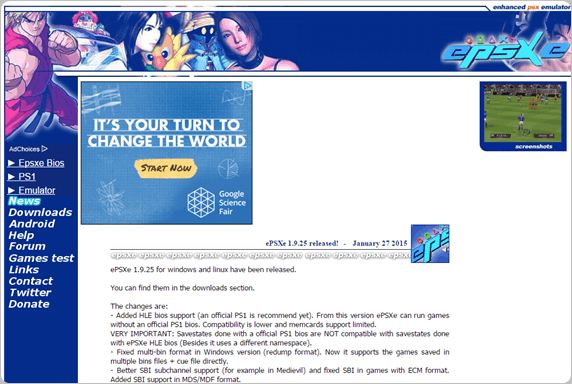
3. After downloading the file you have to run the .exe file. You have to follow the simple wizard instructions for the installation process.
4. In the installation process in the last step you have to get the Bios image file of your emulator. For getting these files you should have Sony legal license.
4. After the installation is completed you see the epsxe emulator icon on the desktop.
5. Double click on the icon to run the program.
6. Insert a Play station game disc into your PC CD Rom to start the game. Now you can enjoy playing the game.
7. You can also use the game ISO file to play the game that is stored somewhere in the system.
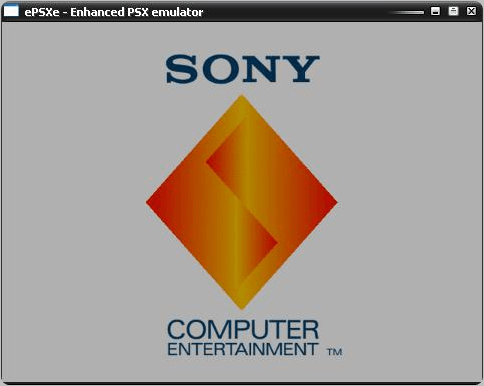
Note:- In the same Manner you can install an emulator for Play Station-2. This best and easiest method to play PlayStation games on PC. You just need a specific emulator that provides you the platform to run PS games. If you want to latest PS based games then you need compatible hardware configuration and emulator.
The above explained is the best possible way to play PlayStation games on PC. If you like it don’t forget to share it with others.
