Android is very popular because it provides Apps in many different fields. Sometimes we need to go out of station for some task or due to other reason we have to miss our favorite TV serial. But with the help of Android TV apps, we do not need to miss our serial.
We can watch them at any time and anywhere. There are painting and drawing apps for android users as well. With these apps’ help, we can easily draw different shapes, objects, animals, and much more.
We can also fill colors, add brush strokes, use color markers. It provides a feeling as we really make a painting or drawing on original canvas. We can also share our images on social media with our friends.
Also, we can convert real images to drawings. We do not need to buy actual color, canvas, and stationery for drawing. Drawing apps for Android make it possible on our smartphones.
- Sketch.
- Sketch Guru.
- Pencil Sketch.
- How To Draw.
- Kids Doodle.
- Paint Joy.
- Sketchbook Express.
- Magic Drawing.
- Sketchbook.
- Drawing Desk.
List Of Best Drawing Apps For Android.
1. Sketch.
 It is an official Sketching drawing app by Sony. We can easily draw on a canvas with a pencil, markers, and special brushes. We can import a picture and enhance it using stickers.
It is an official Sketching drawing app by Sony. We can easily draw on a canvas with a pencil, markers, and special brushes. We can import a picture and enhance it using stickers.
Also, we can download more stickers. It also provides layer support to give special effects. It also provides a zooming facility. We can use the color picker to color the drawing and also select different shades of a color. Approximately 50 million users downloaded this app.
Sketch: Download.
2. Sketch Guru.
 It is one of the best app which makes us a professional artist to make sketches with pencil and brushes. We can easily import pictures from the gallery and capture them from the camera to its sketch.
It is one of the best app which makes us a professional artist to make sketches with pencil and brushes. We can easily import pictures from the gallery and capture them from the camera to its sketch.
It also provides an option to import pictures from social media like Facebook. It provides 13 different types of black and white brush effects. We can also resize the sketch.
It provides watercolor, colored pencils, blackboard, and much more. Approximately 50 million users downloaded this app.
Sketch Guru: Download.
3. Pencil Sketch.
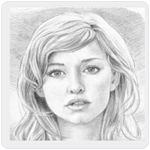 It is easy to use the app, which makes us an artist quickly. We can create a sketch of our pictures captured by the camera or directly import them from the gallery. We can create both color and black in the white sketch.
It is easy to use the app, which makes us an artist quickly. We can create a sketch of our pictures captured by the camera or directly import them from the gallery. We can create both color and black in the white sketch.
Also, we can share our creativity on social media. It also provides an inbuilt image editor that can easily manipulate adjustments, filters, saturation, etc. It has three sketch styles. Approximately 50 million users downloaded this app.
Pencil Sketch: Download.
4. How To Draw-Easy Lessons.
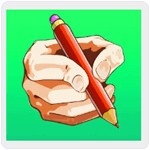 It is amazing in all drawing apps for android, which act as a personal teacher to teach us. We can learn by drawing many different types of objects from this app. Parents can use them to teach their children a drawing lesson.
It is amazing in all drawing apps for android, which act as a personal teacher to teach us. We can learn by drawing many different types of objects from this app. Parents can use them to teach their children a drawing lesson.
It starts drawing from a few points to complete the drawing. We can easily draw cartoon characters, cars, animals, etc. Approximately 50 million users downloaded this app.
How To Draw-Easy Lessons: Download.
5. Kids Doodle-Color and Draw.
 Kids Doodle is specially designed for kids with an easy interface and attractive look. It provides 24 different types of brushes for painting and drawing. It also supports a unique movie mode, which presents the kid’s artwork as a film.
Kids Doodle is specially designed for kids with an easy interface and attractive look. It provides 24 different types of brushes for painting and drawing. It also supports a unique movie mode, which presents the kid’s artwork as a film.
It’s built-in gallery support both kids drawing pictures and drawing procedure. It also supports both undo and redo. We can easily share our drawing pictures on Facebook. Approximately 50 million users downloaded this app.
Kids Doodle-Color & Draw: Download.
Also Check:- Wallpaper Apps For Android
6. Paint Joy-Color And Draw.
 Paint Joy is wonderful in all painting and drawing apps for android to free our thoughts and inner artist. With this app, we have full control of brush styles, background color, brush size, etc.
Paint Joy is wonderful in all painting and drawing apps for android to free our thoughts and inner artist. With this app, we have full control of brush styles, background color, brush size, etc.
It offers 20 different types of brushes for different styles. It also provides a color picker and brush picker. We can pinch to zoom in and zoom out. This app has an inbuilt gallery to save our picture and animation drawings. Approximately 10 million users downloaded this app.
Paint Joy Color & Draw: Download.
 SketchBook Express is an Android Drawing and painting tool that is compatible with both Android tablets and phones. It provides multi touch navigation with 2500 {e66e6f15cd857a101efbf20a7a941ba5467be7d37c5afcb20afd7fa48b899e63} zoom. It provides three-layer opacity control.
SketchBook Express is an Android Drawing and painting tool that is compatible with both Android tablets and phones. It provides multi touch navigation with 2500 {e66e6f15cd857a101efbf20a7a941ba5467be7d37c5afcb20afd7fa48b899e63} zoom. It provides three-layer opacity control.
We can add text to the current layer and import the layer from the camera or gallery. It also has a color wheel to fill colors of different shades. We can easily share our art from the app. Approximately 10 million users downloaded this app.
SketchBook Express: Download.
8. Magic Drawing.
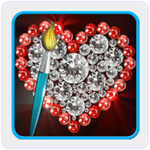 It is amazing in all drawing apps for android. We can easily make animated wallpapers for our phones or photo frames, animated pictures, etc. It is compatible with Android 2.3 or higher version.
It is amazing in all drawing apps for android. We can easily make animated wallpapers for our phones or photo frames, animated pictures, etc. It is compatible with Android 2.3 or higher version.
It is a light weight Android app with an easy to use interface. We can create Animated Wallpaper and live images using this app. Approximately 5 million users downloaded this app.
Magic Drawing: Download.
9. SketchBook Draw And Paint.
 SketchBook draw is another popular Android painting and sketching app. It provides a full surface area to work. It also provides 13 brushes of different sizes and colored pencils.
SketchBook draw is another popular Android painting and sketching app. It provides a full surface area to work. It also provides 13 brushes of different sizes and colored pencils.
Moreover, it allows zooming upto 2500 {e66e6f15cd857a101efbf20a7a941ba5467be7d37c5afcb20afd7fa48b899e63} so that we can draw at a closer view. It provides markers and a color picker to make our drawing more realistic. It also provides multi-layer working. Approximately 5 million users downloaded this app.
SketchBook Draw & Point: Download.
10. Drawing Desk.
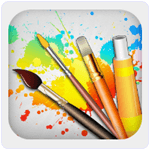 It is popular entertaining drawing apps for Android phone users. It is most famous among the kids because it is easy to use and light with awesome graphics.
It is popular entertaining drawing apps for Android phone users. It is most famous among the kids because it is easy to use and light with awesome graphics.
Also, it provides social media support. We can easily fetch photos from Facebook, Instagram, etc., and make their drawing easily.
We can also show our creativity in social media. Approximately 1 million users downloaded this app.
Drawing Desk: Download.
In conclusion, these are the best for Sketching, painting, and drawing apps for Android smartphones. Let us know your thoughts and reviews in the comments below.
