uTorrent is the ultimate torrent client, but It’s been a while since BitTorrent acquired it. There are many changes made in the software, but the most annoying change in uTorrent is the adware. BitTorrent does not give the option to disable ads on Utorrent, but most of the users don’t know there is a simple trick on How To Disable Ads On Utorrent. You can disable appearing ads on Utorrent by changing some settings in advance option.
This is not very easy, but we have a perfect solution to your problem. Here, we have a method to remove ads from Utorrent. Just follow the simple steps given below, and you will be able to disable ads from Utorrent.
Reasons to Remove Ads from uTorrent.
- Spams.
- Malware.
- Inappropriate content.
- Bandwidth wastage.
- Usage of system resources.
- Load on memory.
- Spyware and Intrusion.
How To Remove Or Disable Ads From Utorrent.
- Open Utorrent. Click on the “Options” button then further click on “Preferences”.
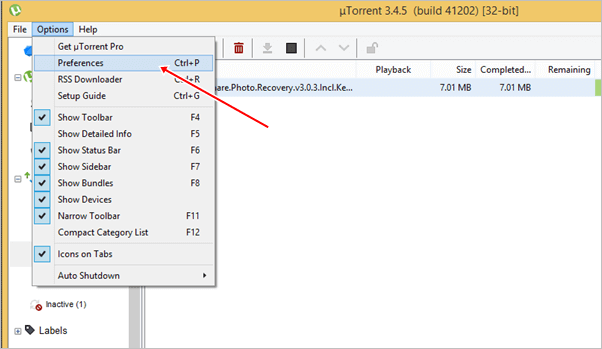
- Next, it will show you a new window then click on “Advance” Option.
- Then in “Filter” box type below all commands and change value to “false” one by one.
-offers.left_rail_offer_enabled/left_rail_offer -gui.show_plus_upsell -offers.sponsored_torrent_offer_enabled -bt.enable_pulse -gui.show_notorrents_node -offers.content_offer_autoexec
Note:- By changing the values of the above keywords, you can easily Disable ads from Utorrent interface. But be careful never to change any other settings while doing the above steps as it can affect the other settings.
Hence, we hope this small change in settings makes your torrent downloading experience better and fuss-free. Disabling Ads from uTorrent will keep your system safe and free from most kinds of threats of malware. If you find this trick useful, please write in the comments below.