Computing is still changing dramatically day by day. While a few years back with the help of PC, we just did our daily work like Creating and reading MS office files, making presentations, play games, storing songs, videos, and other data.
The Internet changes everything now. We efficiently manage files on the internet and easily share our resources and information with others like recently, we discuss editing PDF files online. In this way, we can perform various tasks.
With the help of the internet, we can share files, data with others easily. But the common which was faced on the internet is hosting our files. There are rather many file sharing websites, but few of them are paid.
For personal storage, there are many excellent cloud services like GoogleDrive, one drive. Still, for hosting files for a website or in some condition, you want to share a significant amount of content with others then you required any best file hosting site.
Therefore, don’t worry today. We are going to discuss some best file hosting websites that are free to use and provide excellent storage space.
Choose according to requirement and which suits better to you because all file-hosting sites have their limitation few provide less storage and few having low uploading and downloading speed. Hence, here are the best file sharing sites.
List Of Best Free Hosting or File Sharing Sites.
1. Google Drive.
Google Drive is rather one of the accessible file-sharing WebApp provided by Google. It is the most popular service which provides the guarantee of file transmission.
Google Drive provides 15 GB of space for free. It contains 100 GB of space for 1.99 $ per month. It offers an easy to use interface and attractive look. You need to make an account on Google drive.
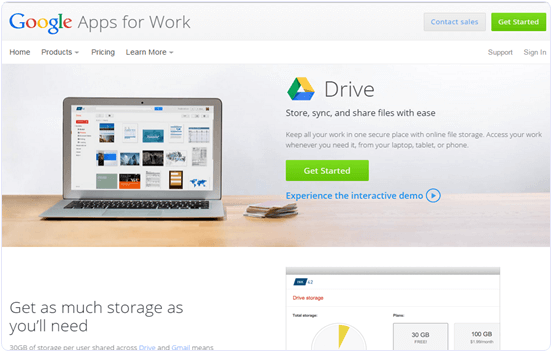
2. 4Shared.com.
4shared.con is also one of the popular websites to share files with your friends and relative. It provides a simple to use interface. You can share audio, video, images, archive files, etc.
It allows you 100 GB of free space. It is a free website. You need to upload the file and share a link with your friends. You can also search for many files from this site and share them with your friends.
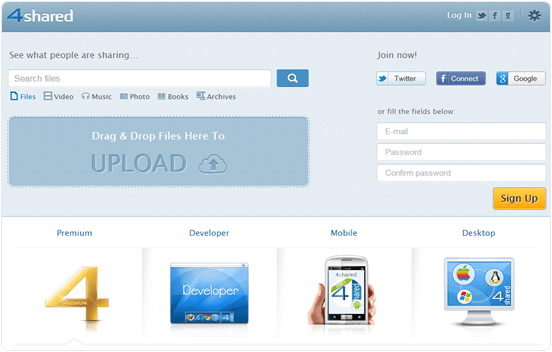
3. MediaFire.
Mediafire is one of the popular file-sharing websites that still provides secure file sharing with our friends and relative. It is instead a multi-purpose site that includes file sharing, music download, ebooks download links, etc.
It is a multipurpose store organized over the internet. We can also search for many things from this site.

4. Uploaded.
Uploaded.com is yet another popular file-sharing website that provides you an attractive and easy-to-use interface in blue color. You have to make a free account on this site, and the site allows you to share files, backup your data, etc.
We can also synchronize our desktop data using UDrive clients. You need to upload a file and type the address of the receiver, and your data is transmitted securely.
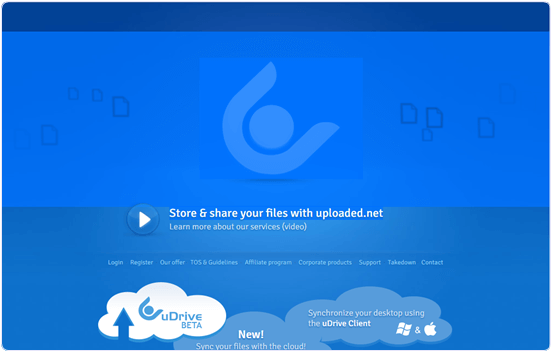
5. ZippyShare.
Zippyshare.com is yet another popular website that allows sharing a file without any need for account creation. That is, we do not sign up for file sharing while these websites are free and will enable you to upload a record of 200 MB each.
If you don’t want to spend money, then this site is really for you. It provides easy to use interface with an attractive look. After uploading the file, it gives you a link to share this file.
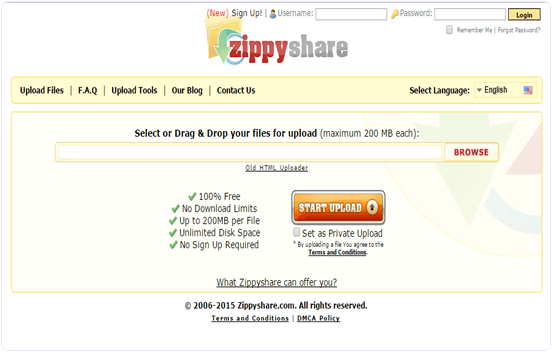
6. Box.com.
Box.com is yet another popular business purpose file-sharing website that allows you to share data securely. While you first need to sign up for a free account and it also allows you a free trial for using it.
It allows you to work with your customers, teams securely, and also allow you to work across different devices. It also provides you a simple to use interface and easy access to your secure data.
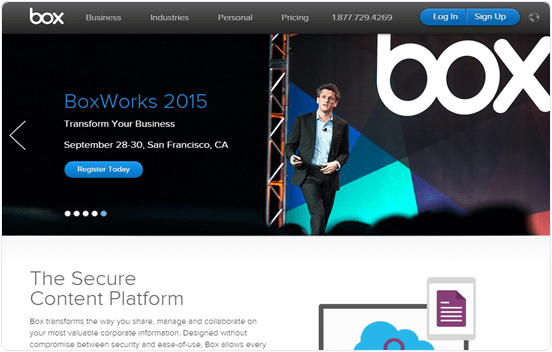
7. Sendspace.
Spendspace.com is a popular website to share files with your friends and relatives. You can sign up for a free account to share big data. Sendspace is allowed you to share big data by paying some amount of money.
We have to browse the file from our computer and type the Email address of the sender and receiver. After sending the data, we get a confirmation mail in our inbox.
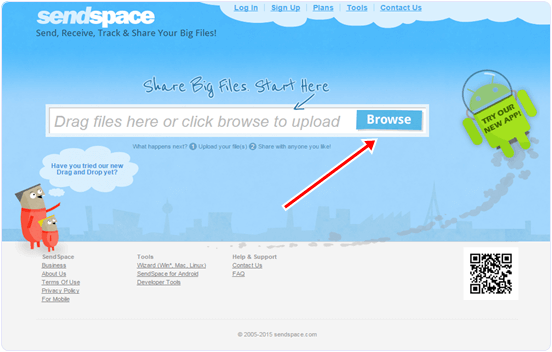
8. Hightail.com.
Hightail.com is another popular website to share our files with friends and relatives. It also provides a free account sign up and also provides a free trial to use it.
We can share files with anyone across the world. It also offers various plans to share big data with others. We need to browse the archive upload it and share it.
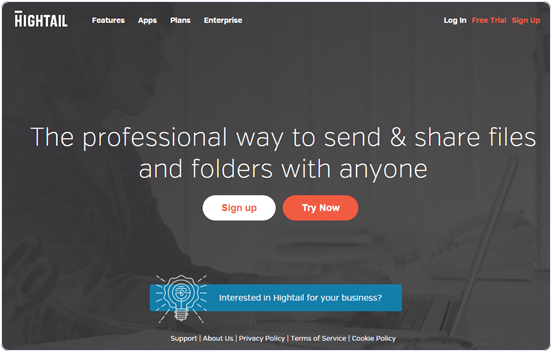
9. DropBox.
DropBox is also one of the best websites in the list of file top file-sharing sites. We can instead easily share files like audio, video, text, doc, images, or any other file quickly with our friends and relative.
DropBox can easily sync our account with our device to stay updated. We can easily send the link to our friends to download the file regardless of whether they have a Dropbox account or not. It provides free sign up.
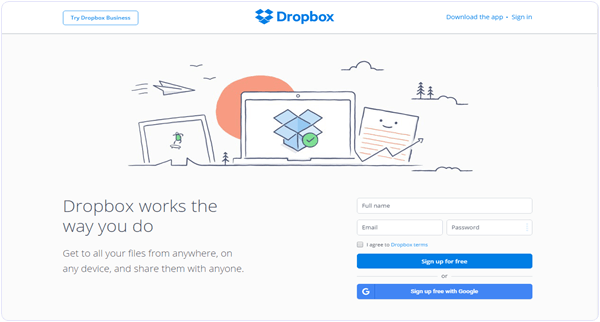
10. One Drive.
One drive is also an excellent file-sharing website. It is a file sharing service by Microsoft corporation. It provides 15 GB of space to its users for free.
We can easily share the file with our friends and relative on any platform like Windows, Mac, IOS, and Android. One Drive can easily sync our account with our multiple devices.
We can easily backup our images, doc, txt, zip, and far files. It provides the full security of our data. We can efficiently work with our friends on a team.
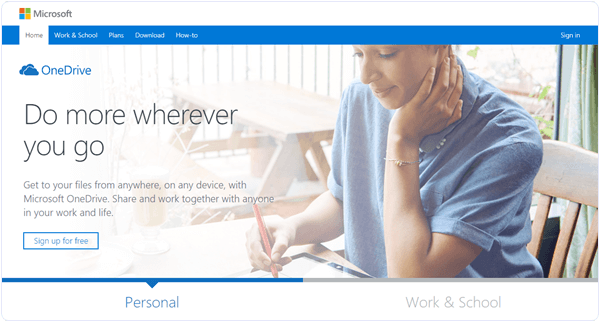
In conclusion, these are the best Hosting Sites available on the internet that you can use. Feel free to start a discussion in the comments below by sharing your views.
